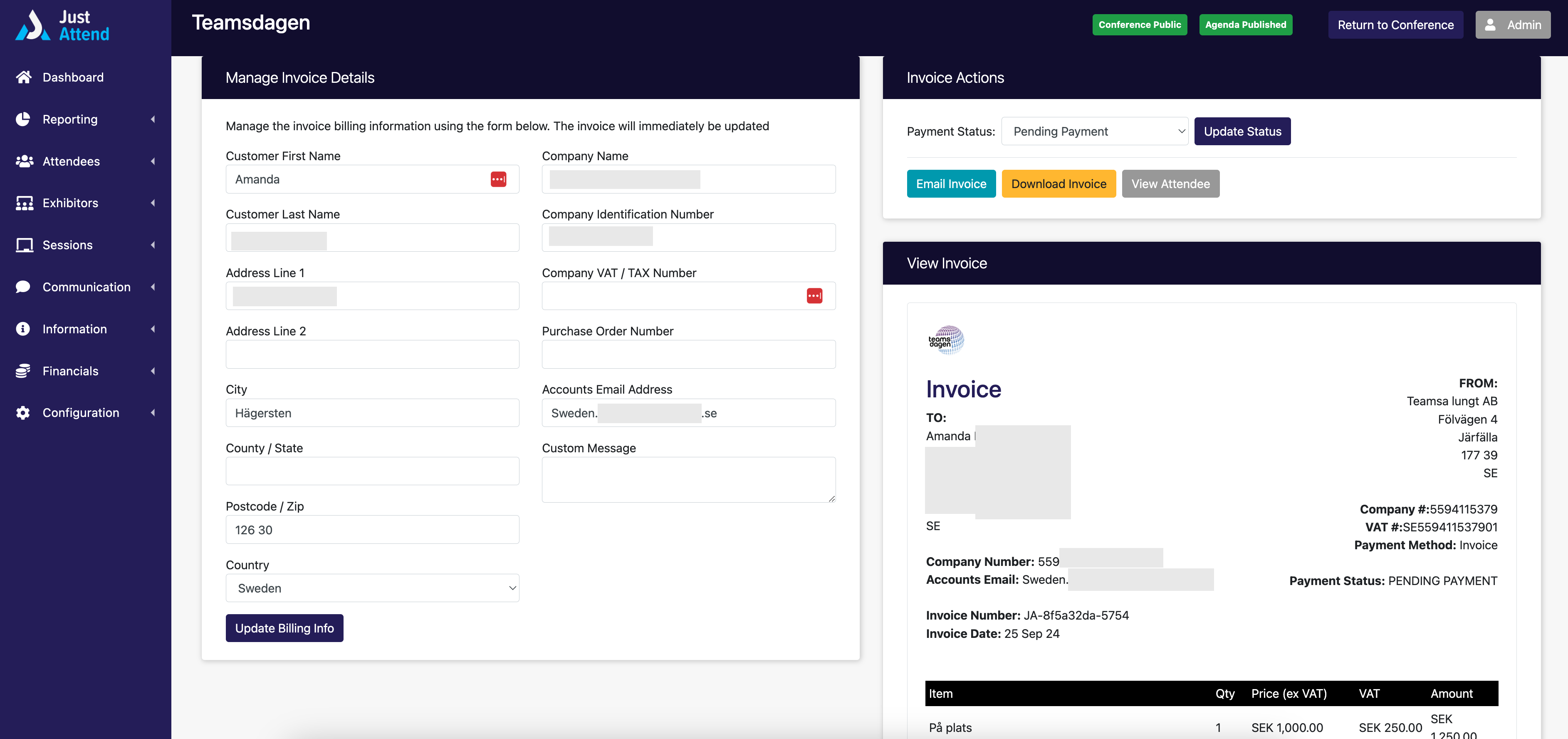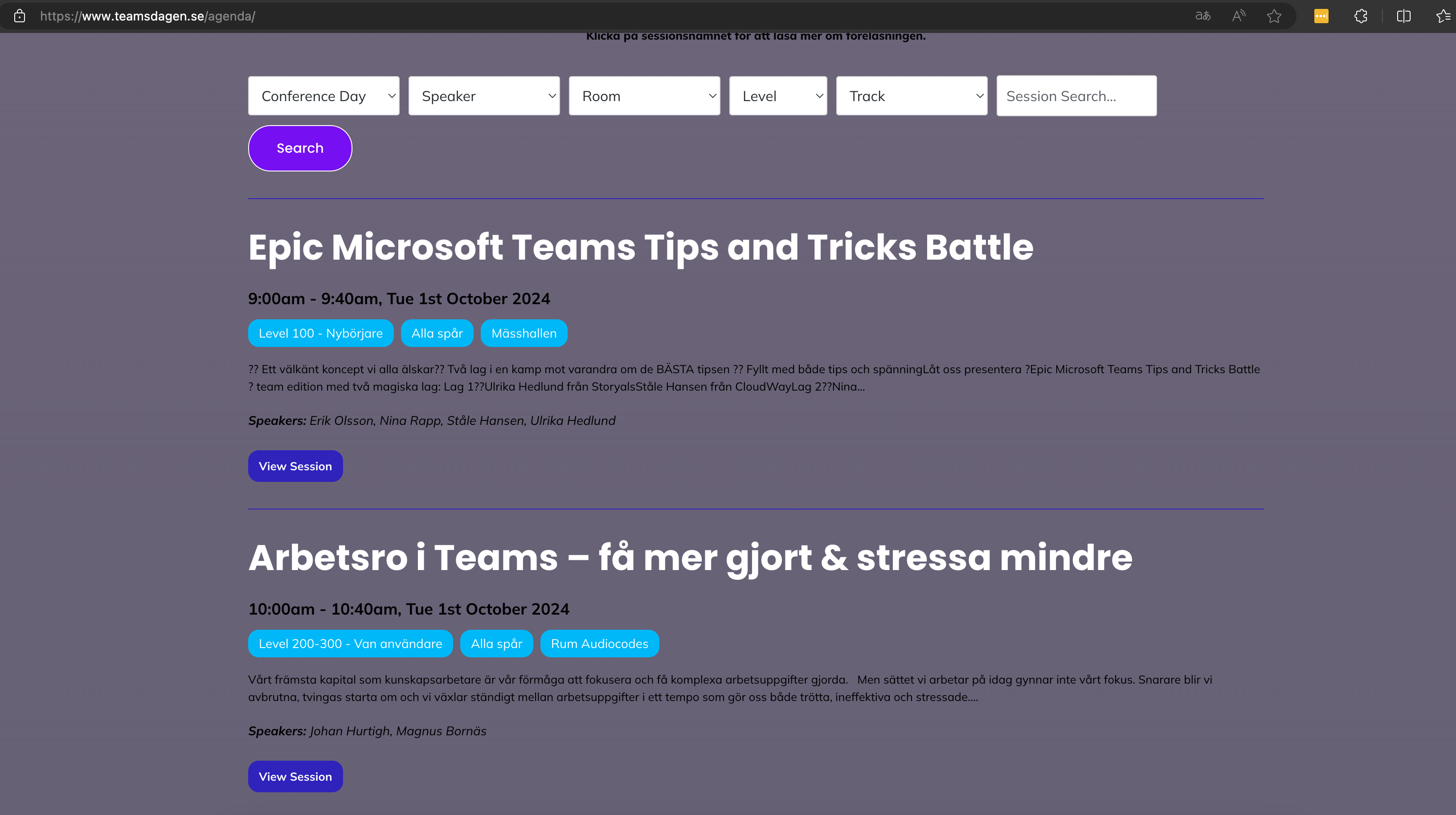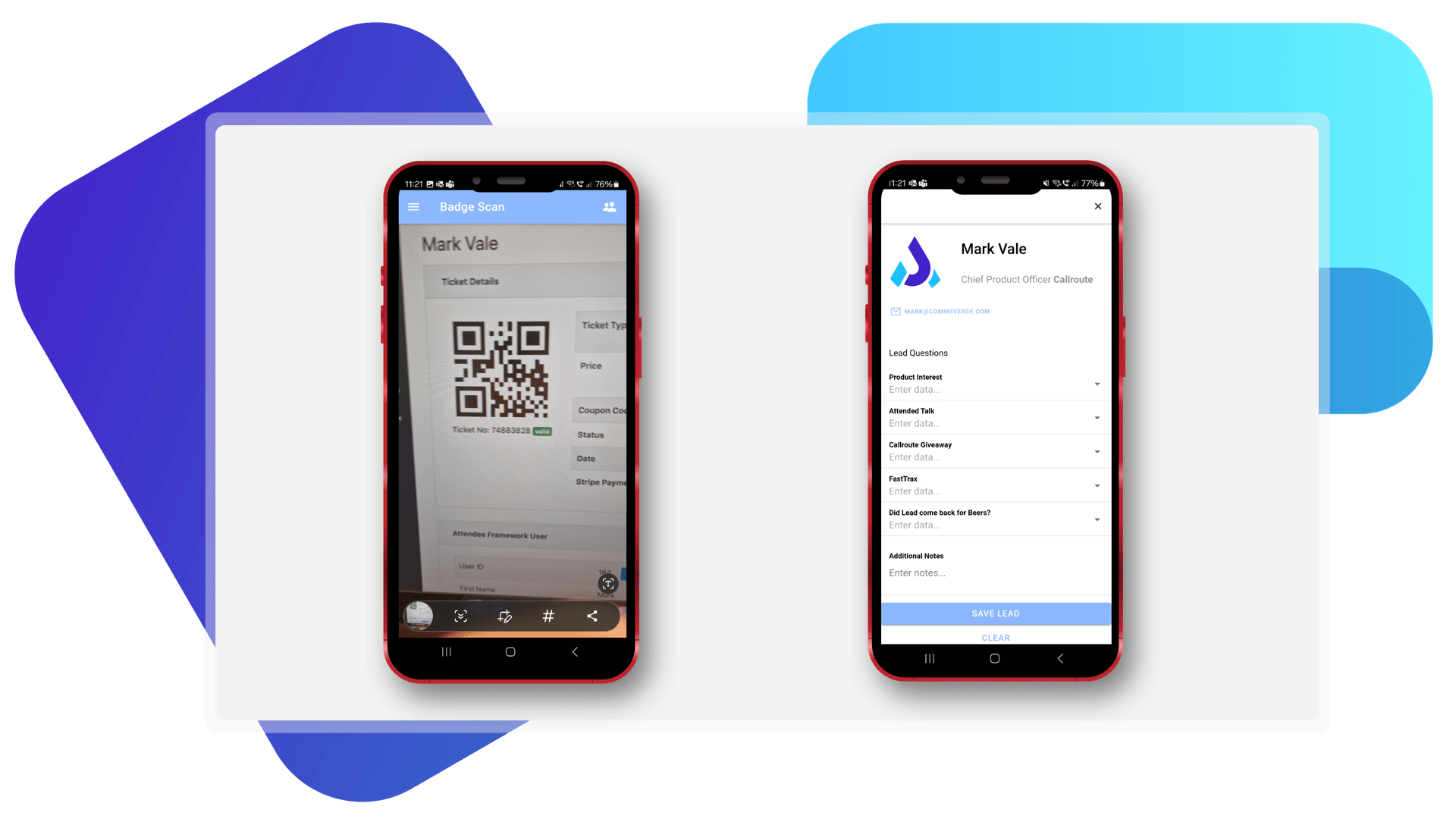Admin hours saved by not having to manage multiple systems.
Event sell out making this year's event larger than ever.
Of attendees checked-in to the event making it the best yet.
Business leads generated by 25 exhibitors during the event.
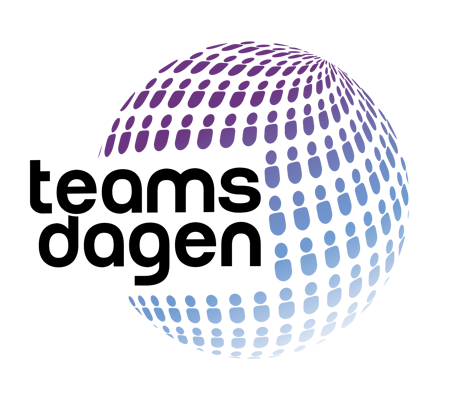

Teamsdagen approached Just Attend to help them consolidate their event technology into one system. The organizers had seen the system being used at other similar events and saw the immediate benefits it would bring to their event.
The most impactful benefits they saw were onsite badge printing, digital agenda screens, and a single event app experience for both attendees and exhibitors.
They decided to use Just Attend for their entire event from call for content, ticket sales, session agenda, exhibitor management, self-service badge printing, lead scanning, and feedback.
However, to use Just Attend effectively for their event they required some features that weren’t available in the platform at the time. These were a WordPress plugin and the ability for attendees to purchase tickets using invoice payment method.
We rose to the challenge and delivered those features for them ahead of schedule and they were used with great success.