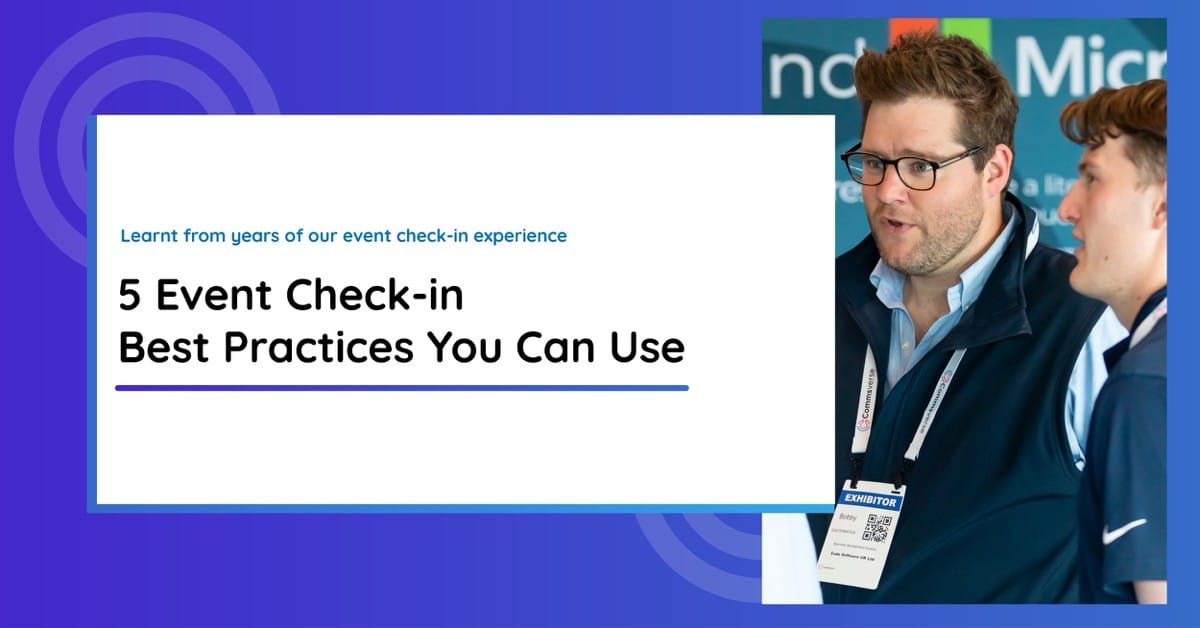
Over the last 3 years we’ve registered, checked-in, and printed badges for thousands of attendees, so we’ve experienced every possible problem from no internet, lost tickets, random people turning up, and everything in between.
In this guide I am going to share with you 5 best practices you can apply to your next event.
This is one of the most important best practices you can apply to your event. Get your check-in area and layout wrong and you can cause long queues and lots of confusion that really sets your event off on the wrong footing.
It is absolutely critical that you work with your venue to understand their layout and how foot fall naturally moves throughout their building. If the venue has multiple entrances, then you will need to know which entrances will be used for your event, and if multiple, which will be the most dominant.
For example, at the London ExCel, most of the foot fall will come from the Custom House entrance simply because that entrance is next to the train station.
Now that you’ve established your entrances and anticipated foot fall direction, you need to work with the venue to find the most optimal spot for your check-in area. This may be limited in choice by the venue, but you’ll want to take into consideration the following tips:
It doesn’t take experience to know that the opening time of your event is going to be the busiest. It is often difficult to know exactly when a rush will occur. With most events they open fairly slow and then build steadily up to peak 20 to 30 minutes before your main kick off seminar or event.
What you have to remember is that attendees will have spent hours travelling to your event, fought through traffic delays, arrived at an unfamiliar place, and are already having to take business calls. They won’t be concentrating on where they need to go or what they need when they get to your check-in area.
When staffing your check-in you need to plan for crowd assistants as well as kiosk concierges. The crowd assistant is the most important job role at an event check-in. They’re responsible to ensuring people move into different queues evenly, and get the attendee ready for when its their turn to approach a check-in desk.
How many do you need? The answer is really you can’t have too many for your first hour or two. In events we have run, we’ve supplied 7 to 10 staff members to events of 600-1,000 attendees.
If you don’t have this many staff available then you should consider hiring temporary agency staff who will help you. Agency staff won’t be trained and they might not have worked at the venue before so you should hire them for a few hours the day before your event to train and brief them.
When hiring temporary staff it can be quite expensive. The average cost is $30 per hour per day to an agency. When you’re hiring 10 staff members for 10 hours, you could be spending $3,000 a day.
This means you need to take the time to understand your registration flow as once the rush has passed you have the opportunity to reduce your staffing needs as your demand reduces.
Typically if your event starts at 9am with doors open at 8am and you’re expecting 1,000 attendees, you’ll need to hire around 8 staff members from 7am to 10am, then reduce to 4 from 10am to 12pm, then 2 from 12pm until your registration closes.
Whatever happens you must ensure that your registration area is resourced at all times for security purposes.
Now you have your staff arranged, split them into their responsible roles. For example:
Training your staff ahead of time is also very important. Don’t leave it until an hour before you open to show them what to do. Spend the time going over each process they need to own and perform and simulate it with them so they get a feel for what to expect.
Brief them on the venue layout, where to find things, the agenda and what’s going on. They are the first people your attendee’s see and if they have any questions, it will be your registration staff that will be asked. You don’t want the response being “I don’t know sorry“.
Attendees will do the minimum amount possible to prepare for your event. This is includes registering for your event. The most common issues you will face at check-in time are:
These sorts of issues will slow down your check-in line if you haven’t planned for them. To avoid this, have a dedicated support desk adjacent to the check-in kiosks that your kiosk concierge’s can direct these people to.
It is much better to take them out of the line and continue with other more prepared attendees rather than trying to fix their problem whilst taking up valuable time in front of your kiosks. This keeps the stress levels down for you, them, and the other attendees waiting to check-in.
Rehearse your check-in process on site before your event opens with your staff. Practice check-ins and challenge your staff by role playing what attendees might do and ask.
Once your doors open its game on and there’s no going back.
Arrive at your venue at least 2 hours before your event opens to recheck all your equipment. If a janitor has unplugged a device to polish the floor overnight, even if they’ve plugged the device back in, you should never assume that just because it worked yesterday, that it works this morning.
Chances are everything will be fine, but you’d rather have some time to fix it than find out 2 minutes before your doors open!
Make sure you plan for failure and things that are just outside your control. In the past we’ve had fire alarms, power cuts, internet problems to name a few. Make sure everyone is briefed on what to do if something unplanned should occur.
Finally remember that your attendee is your weakest link in your check-in plan. Make sure they are well briefed through regular email and social media communication on what they need to do, when they need to do it by, where they need to be and when they need to be there.
The best piece of advice I can give you is to resend tickets to all your attendees 2 hours before your event opens by email. Remember it might have been months since an attendee registered and received their ticket and finding that in a busy email inbox will not be easy.
Sending their ticket 2 hours before your event means regardless they now have their ticket at the top of their inbox. This will make it so much easier for you and them to check in.
For example with our system and check-in, if an attendee has the QR code ticket on their phone, unlocked and ready to scan by the time they reach the kiosk they can be scanned, checked-in, and badge printed in less than 6 seconds.
If they didn’t have this and had to find their ticket or search for their registration by email, this could take 5 minutes.
Your event check-in is a critical part of your event. Without a well planned and executed check-in process your entire event could be compromised. However, with these 5 best practices you’ll be well on your way to ensuring a smooth, fast, and trouble free event check-in experience for everyone.
If you feel overwhelmed by the task of event check-in, don’t worry, we have solutions that can help you make it as stress free as possible for everyone.
We can run your entire onsite badge printing and check-in for you. We will provide all the hardware, badges, and staff needed to run an efficient check-in process.
We can provide dedicated onsite support services to assist your attendees with any check-in or technology issue.
We have some great features in our platform that will help you plan for the unplanned. For example, should there be a fire alarm, you can quickly adjust your entire agenda by the number of minutes delayed in the event portal and we have an automated task that will resend attendee’s their ticket 2 hours before your event opens!
If you’d like to find out more about how we can help you just attend your next event, book a demo below!
Unique Attendees
Sessions Delivered
Exhibitor Leads Generated
Badges
Printed