In the modern era of event management, a well-designed event mobile app has become an essential tool for enhancing the experience of attendees, speakers, and exhibitors alike. These apps serve as a hub for information, communication, and engagement, simplifying event logistics and creating opportunities for meaningful interactions. Whether you’re hosting a small conference or a large-scale expo, the right mobile app can elevate your event to new heights.
In this guide, we’ll explore the critical features and benefits of an event mobile app, discuss the must-have vs. nice-to-have features, and recommend five top event mobile apps with detailed reviews.

A well-crafted event mobile app streamlines the attendee journey while delivering value to organizers, speakers, and exhibitors. Here’s how:
An event app is not just a tool—it’s a platform for connection, learning, and value creation.
Your event mobile app should reflect your event’s brand identity. Customizable themes, logos, and colors ensure a cohesive look and feel that resonates with your audience.
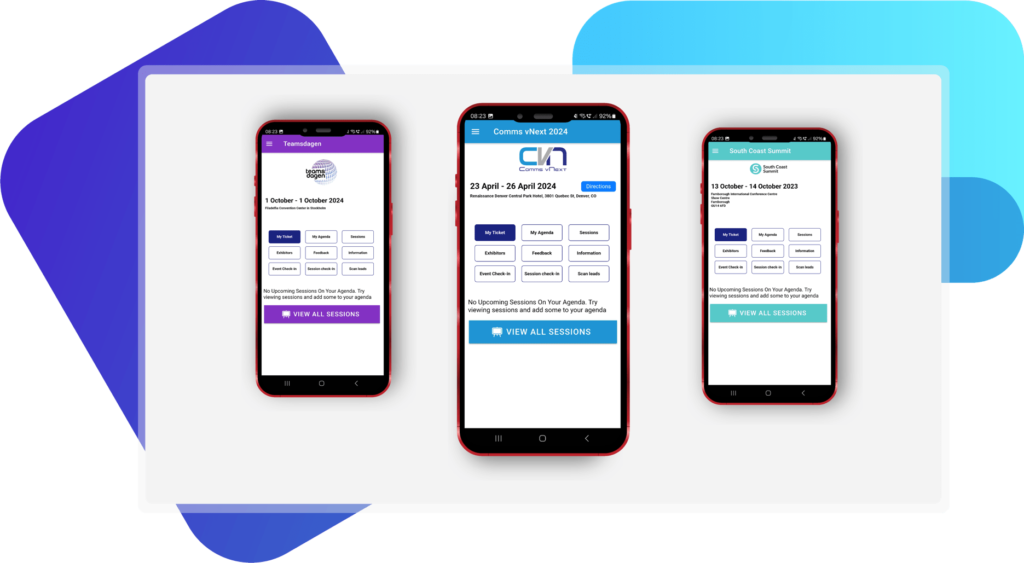
Allow attendees to browse event schedules, filter sessions by topic or track, and create personalized agendas. Notifications and reminders for selected sessions are a must-have.
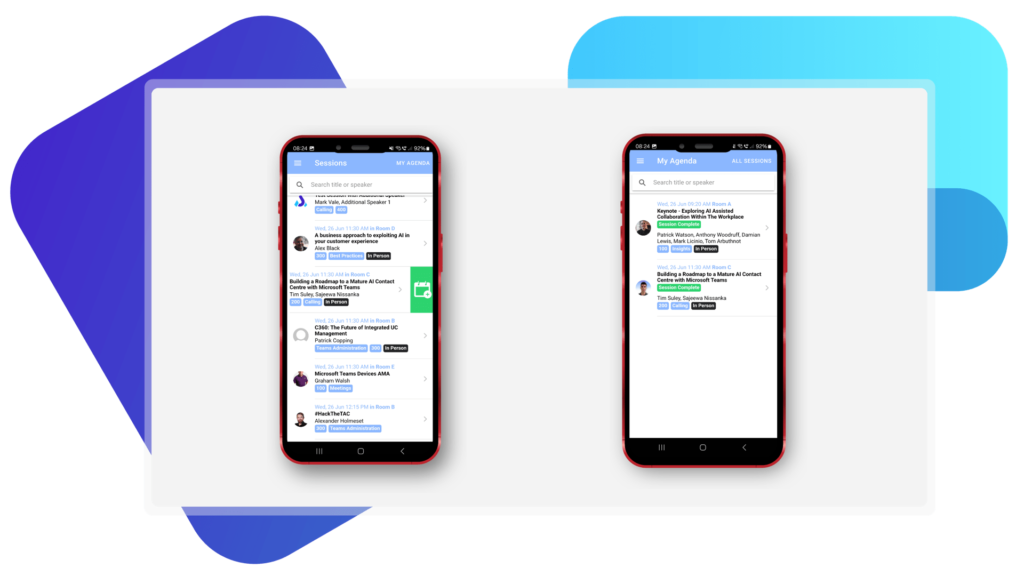
Real-time polling and surveys enhance engagement and provide valuable insights. Feedback tools help organizers improve future events by understanding attendee preferences.
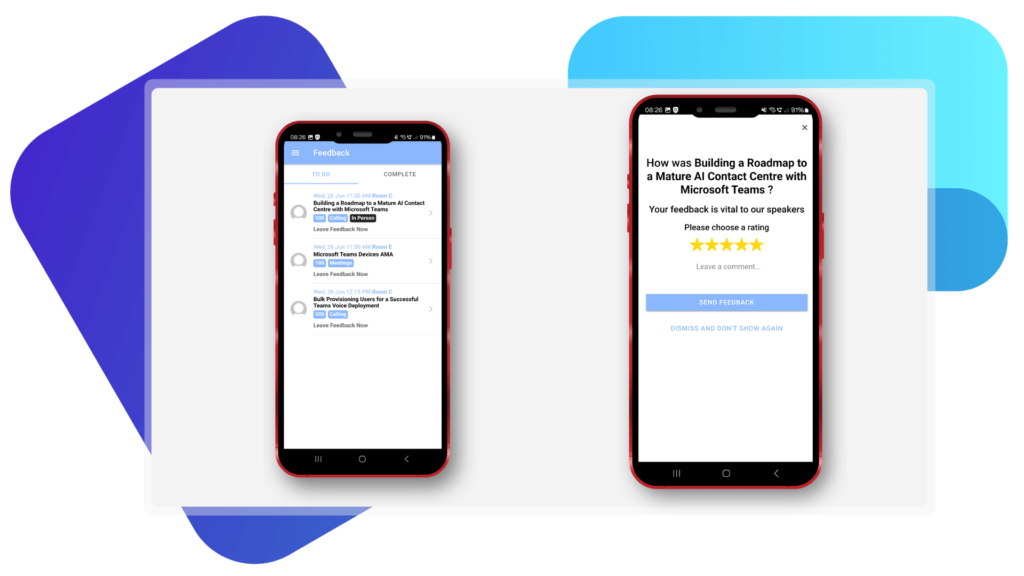
An interactive exhibitor directory helps attendees discover and connect with exhibitors. Include booth locations, product descriptions, and contact information to maximize exhibitor visibility.
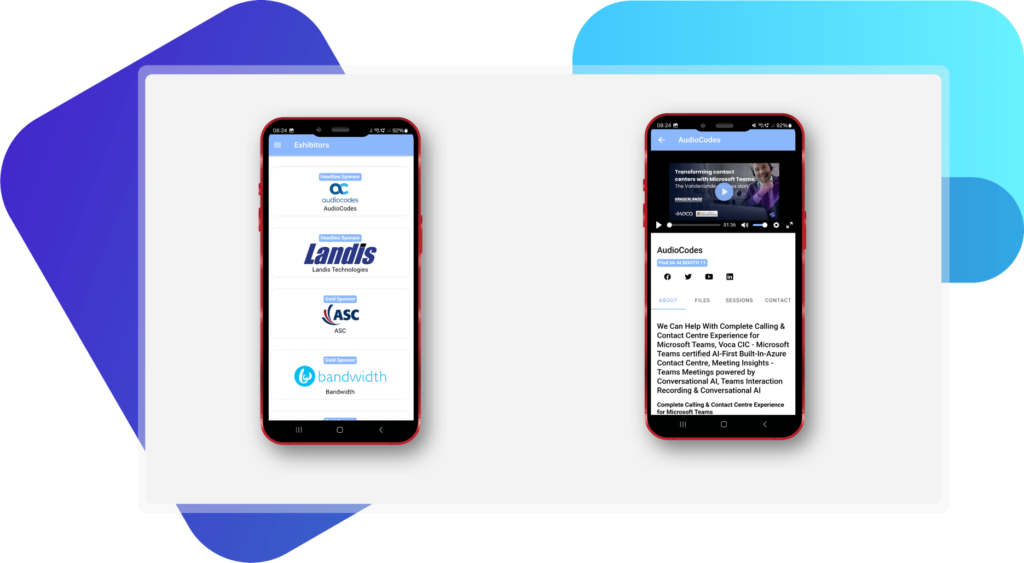
Facilitate networking with features like attendee matchmaking, in-app messaging, and social media integration. A “Who’s Attending” list with filters for roles or industries can encourage meaningful connections.
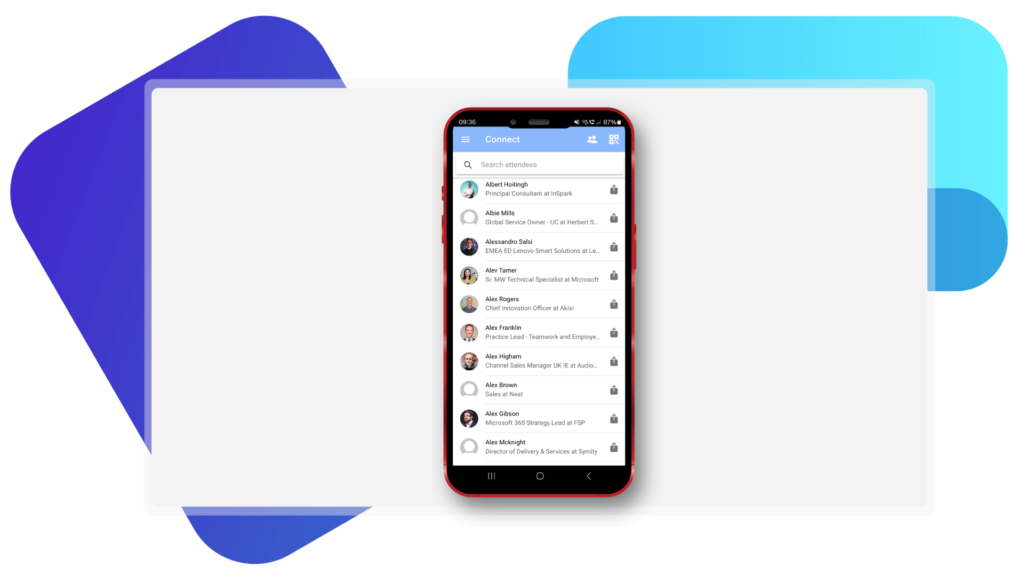
Lead-scanning tools let exhibitors capture and store attendee details by scanning QR codes or NFC badges. This simplifies post-event follow-ups and boosts ROI for exhibitors.
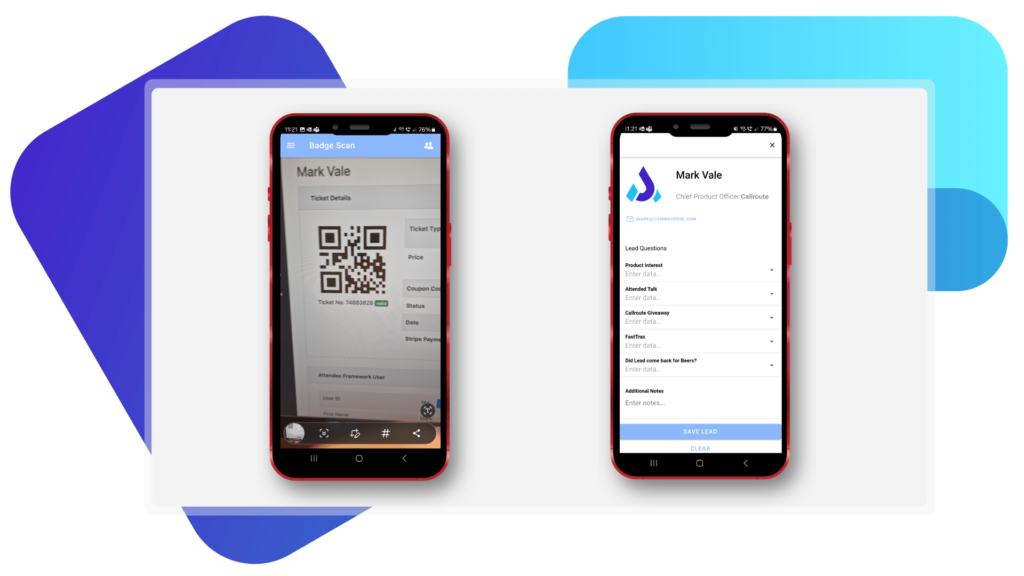
Digital check-in capabilities streamline entry for attendees and provide real-time data to organizers. Session check-ins ensure capacity management and attendance tracking.
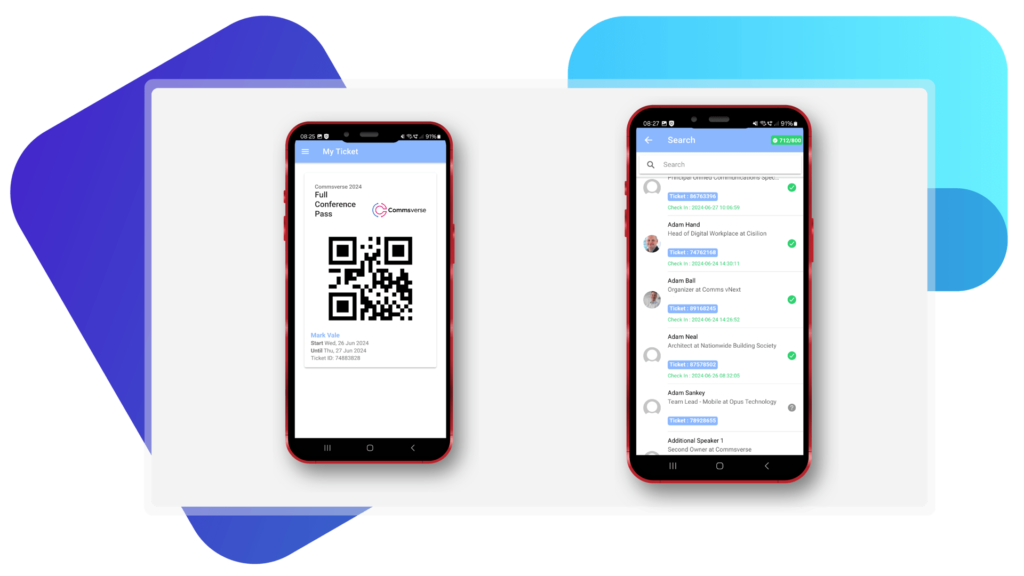
Provide a knowledge base within the app, covering FAQs, venue maps, parking details, and more. Easy access to this information reduces attendee stress and staff queries.
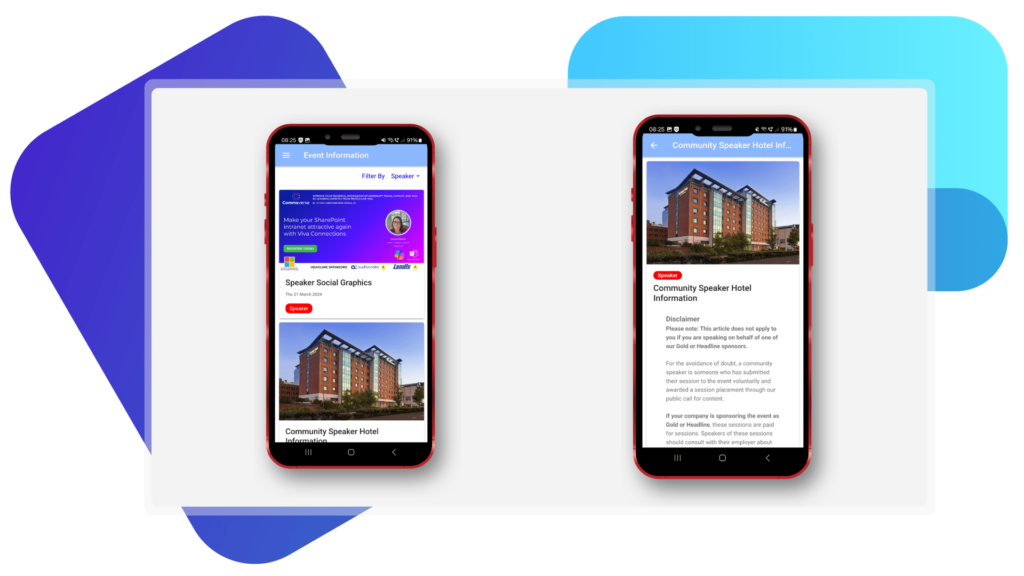
Some mobile app features are nice-to-have but not essential to your event or attendee experience. More often than not, these added features are not heavily used. In this case, you’re spending money on features that have statistically been proven to yield poor return on investment.
Incorporate games, leaderboards, and challenges to increase attendee participation and engagement. These work well if they’re backed up with something of value to win e.g. free ticket to next year’s event or an Xbox, or some other artefact of tangible value.
AR features like interactive maps or virtual exhibitor booths can enhance the attendee experience. This is emerging technology with virtual 3D walk-throughs offering attendee’s a more immersive experience. These work well if your event is virtual or hybrid for remote attendees. If your event is in-person only, then these features rarely provide more value than an exhibitor directory, 2D floorplan, and physically visiting the stand or area.
Ensure attendees can access key information even without an internet connection. In the past venue internet connectivity has been poor with attendee’s suffering frequent outages due to outdated infrastructure unable to cope with demand.
However, today, venue infrastructure and high bandwidth fiber optic internet has meant connectivity at events is less of an issue. However, it is important to have mitigations for possible outages. Therefore choosing an app like Just Attend that has local app caching capability means attendees can still follow their agenda and your event unaffected.
Allow users to share their experiences directly from the app to promote your event organically. This is quite powerful feature, and we would say essential. However, it depends on when the mobile app is going to be used.
If your event platform is app based where everything is driven from the app from the point of registration, then having social sharing capabilities on the lead up to your event is critical. Nothing promotes your event better than organic social proof / word of mouth.
But if you have an event platform and the mobile app is a companion app to be used at your event only, then social sharing capabilities within the app are less effective.
While these features can add value, focus on must-have functionalities first to ensure a solid foundation.
Overview: Just Attend is a mobile app designed to enhance the event experience for attendees, exhibitors, and organizers. It offers a streamlined platform for agenda management, networking, and engagement, making it a popular choice for conferences, expos, and corporate events.
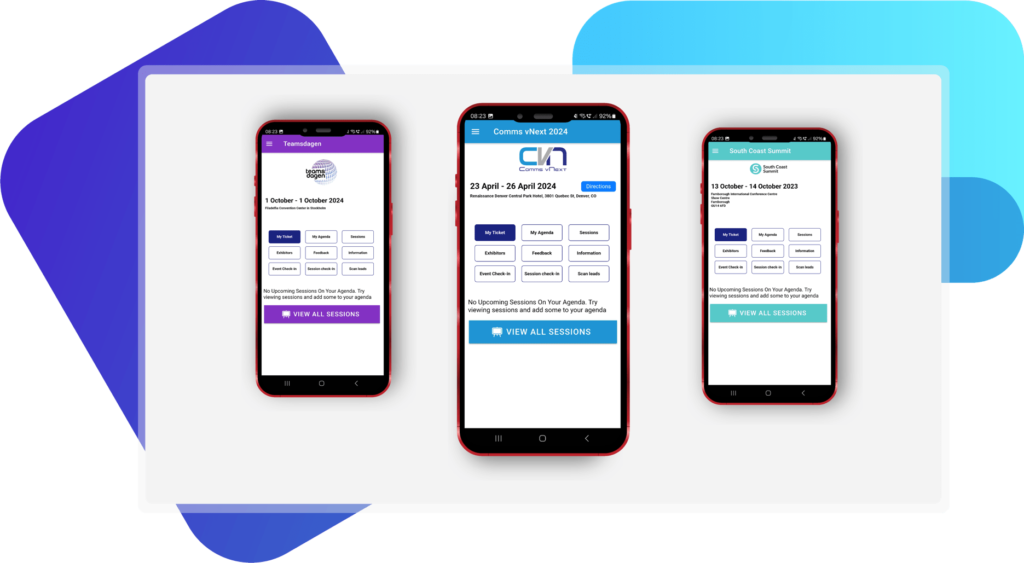
Key Features
Pro‘s
Con’s
Verdict: The Just Attend mobile app is a reliable and user-friendly solution for small to mid-sized events. It excels in providing essential features like personalized agendas, lead scanning, and networking tools, ensuring a smooth experience for attendees and exhibitors alike.
Overview: Whova is a versatile event management app that caters to conferences, expos, and corporate events. It offers a comprehensive suite of features that benefit attendees, organizers, and exhibitors alike.
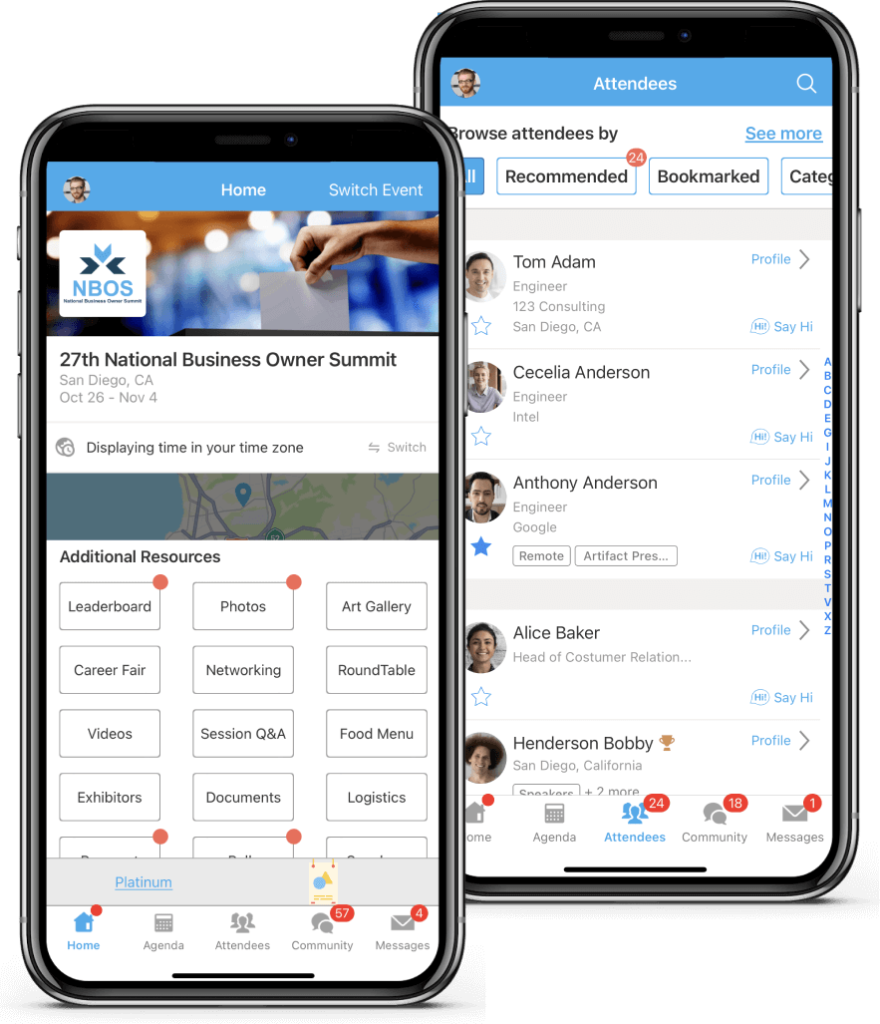
Key Features:
Pros:
Cons:
Verdict: Ideal for medium to large events, Whova excels in attendee engagement and analytics but may be overkill for smaller gatherings.
Overview: EventMobi offers an all-in-one platform for virtual, hybrid, and in-person events. Known for its high degree of customization, it’s a favorite among event organizers looking for scalability.

Key Features:
Pros:
Cons:
Verdict: A flexible solution for diverse event types, EventMobi’s customization options and engagement tools make it a strong contender.
Overview: CrowdCompass, part of the Cvent ecosystem, is designed for large-scale events and conferences. Its deep integration with Cvent’s event management suite makes it a popular choice for enterprise clients.

Key Features:
Pros:
Cons:
Verdict: Best suited for large conferences, CrowdCompass offers powerful features but may be too complex and costly for smaller events.
Overview: Hopin is a popular virtual and hybrid event platform designed to provide an immersive experience for attendees, organizers, and exhibitors. With a suite of features to host small gatherings, webinars, or large-scale conferences, Hopin aims to replicate the interactive and networking aspects of in-person events in a digital format.
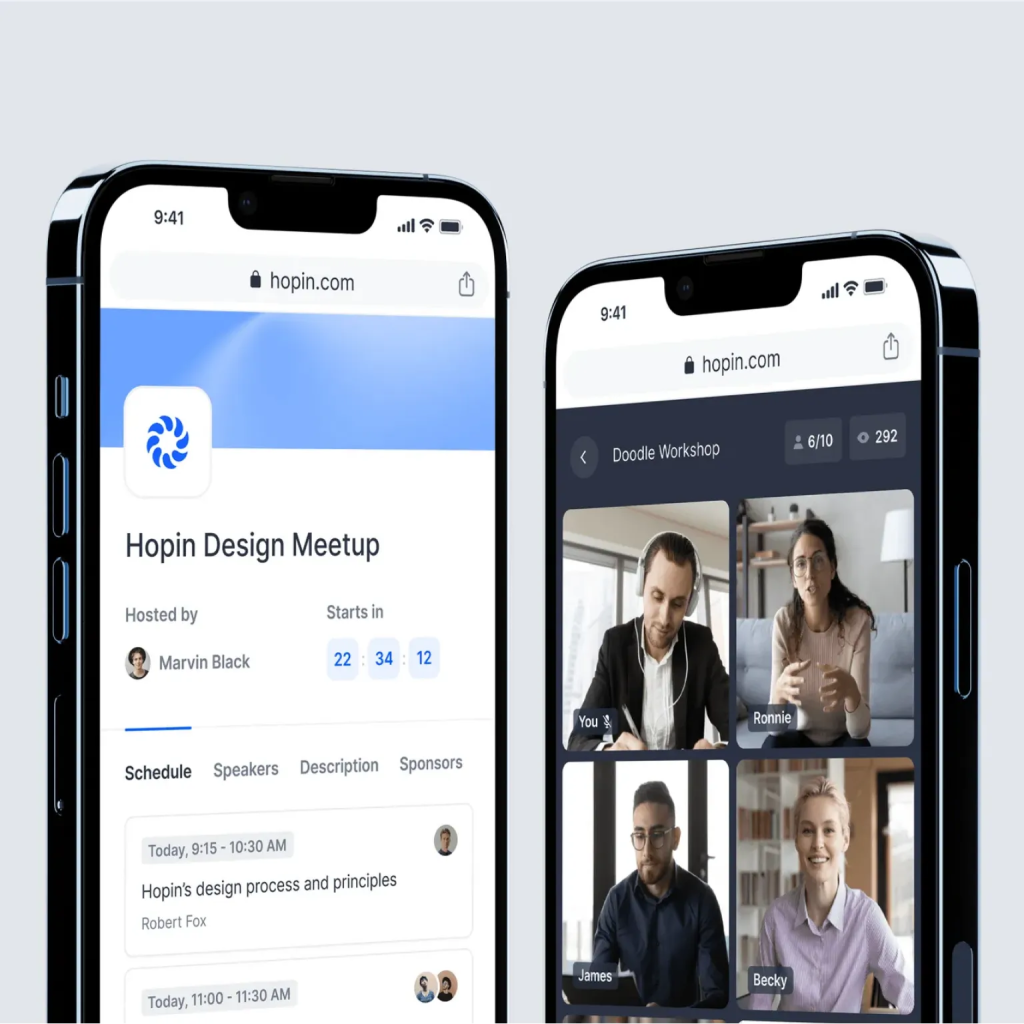
Key Features:
Pros:
Cons:
Verdict: Hopin is a powerful and versatile event platform with an impressive array of features tailored to virtual and hybrid experiences. Its scalability, branding options, and robust analytics make it an excellent choice for mid to large-scale events. However, the cost and occasional technical hurdles might make it less appealing to smaller organizations or those new to virtual events.
When selecting an event mobile app, consider the following:
An event mobile app is a game-changer for modern event management, offering features that enhance convenience, engagement, and efficiency. From branding and personalized agendas to networking and lead scanning, the right app can cater to the diverse needs of attendees, speakers, and exhibitors. While Just Attend, Whova, EventMobi, CrowdCompass, and Hopin each bring unique strengths, the best choice depends on your event’s specific requirements.
By prioritizing critical features and incorporating nice-to-haves as your budget allows, you can deliver a seamless and memorable experience for all stakeholders. Embrace the power of technology, and let your event mobile app be the key to your next event’s success!
Let’s talk!
Unique Attendees
Sessions Delivered
Exhibitor Leads Generated
Badges
Printed