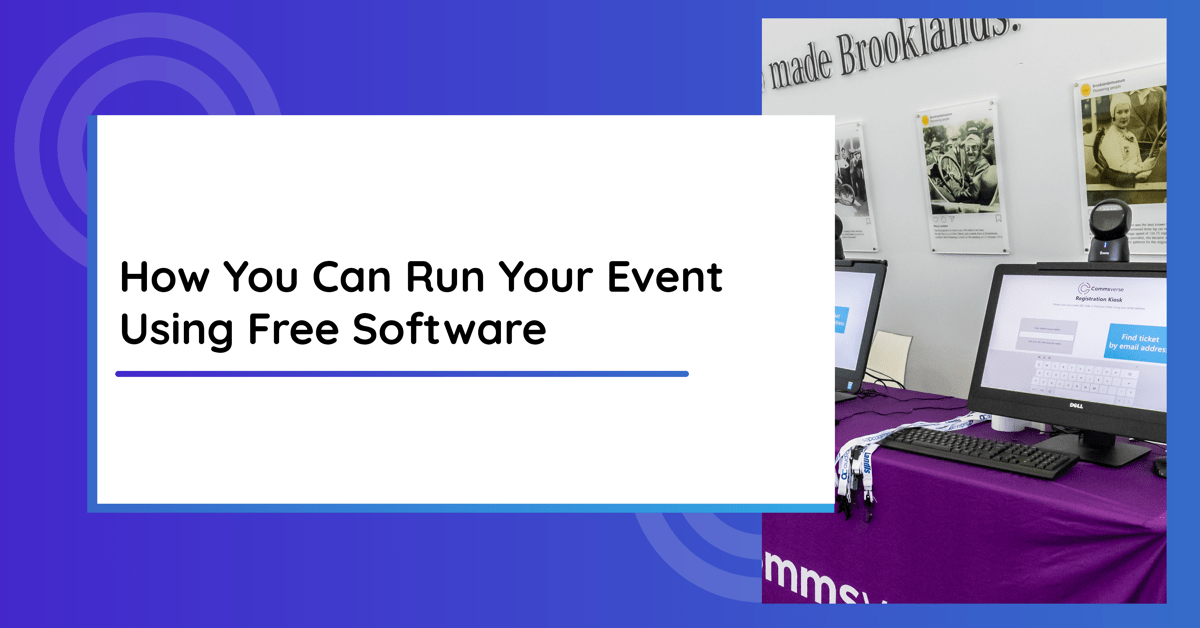
From registration, ticket sales, lead generation, event promotion, and attendee feedback. These are some of the challenges event organizers have to deal with every day.
Unless you have other sustainable income streams, when you begin your event journey, money is tight. You’re either spent up from your previous event, or if you’re doing this for the first time, you need that ticket sale to generate income.
To solve this problem, you need event software that offers attendee registration. Software costs money, which you don’t have.
How do you solve this problem?
You could do what others do and loan the money and buy into an event management system from the outset and trust you will get this back in time.
Or you could look to see if you can run your event using free software. As you’re here, my guess is this is your preferred choice?
So what are your options to run your event for free?
I’m going to come straight out with the product pitch here to save you the time and hassle of trying to do it yourself and bolt several software systems together with CSV exports and imports and a whole bunch of time.
Just Attend is an all-in-one event management system that allows you to run your event for free* and includes all the features you will need:
You get all these features and more completely free to use without credit card or commitment to run your event effectively.
So what’s the catch?
Our free plan is limited to 50 registrations. However, this does mean that you have full access to the right event software to run your event properly right at the beginning and you avoid mistakes by prioritizing free over features you desperately need.
Once you get to 50 registrations you should be well on your way to proving your event and have revenue in your bank account ready to upgrade to our paid plans.
What happens if your event isn’t going to be larger than 50 people? Simple, you get to use our platform completely free. This isn’t a one time introductory deal either. Your first 50 registrations per event are free.
OK, so now the plug is over and hopefully you’ve realised that Just Attend is the platform you should use to run your event. Right?
If not, then read on and I will share with you how you can run your event completely free.
The first piece of software you need is your website to market your event and be the online home for your attendees and e-commerce.
Most of the world’s websites are run on a CMS platform called WordPress. You can create your WordPress website for free directly on the WordPress website
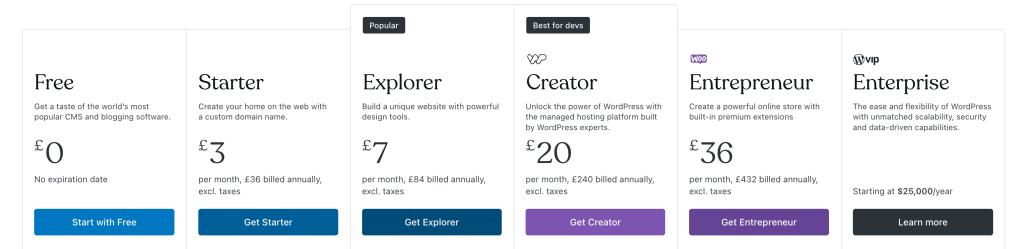
If you want to attach your event domain name to this website, then you will need to pay for an addon, or choose their starter plan which also comes with a free domain of your choice (subject to availability).
If not, your event domain will be yourname.wordpress.com
This option is great if you’re going to be using other tools and software to run other parts of your event like registration because you can build a good, SEO optimized website quickly using a fairly intuitive user interface. WordPress.com also have an active community that can help you with any issues you might be having.
One downside of the free WordPress plan is that you will have limited theme choices which could affect the look and feel of your brand and if you want to use any plugins to extend functionality, then you will need to upgrade.
Now you have your front end event website sorted for free, it is now time to turn to ticket sales and allowing your attendees to sign up to your event.
Being upfront, there is no platform on the internet that allows you to sell tickets for money without either first signing up to a paid plan, or a commission based pay as you go scheme. Except for Just Attend. Our 50 registration free plan enables you to sell tickets without any commission, limitation, or subscription charge.
But if your event tickets are free, the most common event site that allows you to list your event and sell ‘free’ tickets for free is Eventbrite.
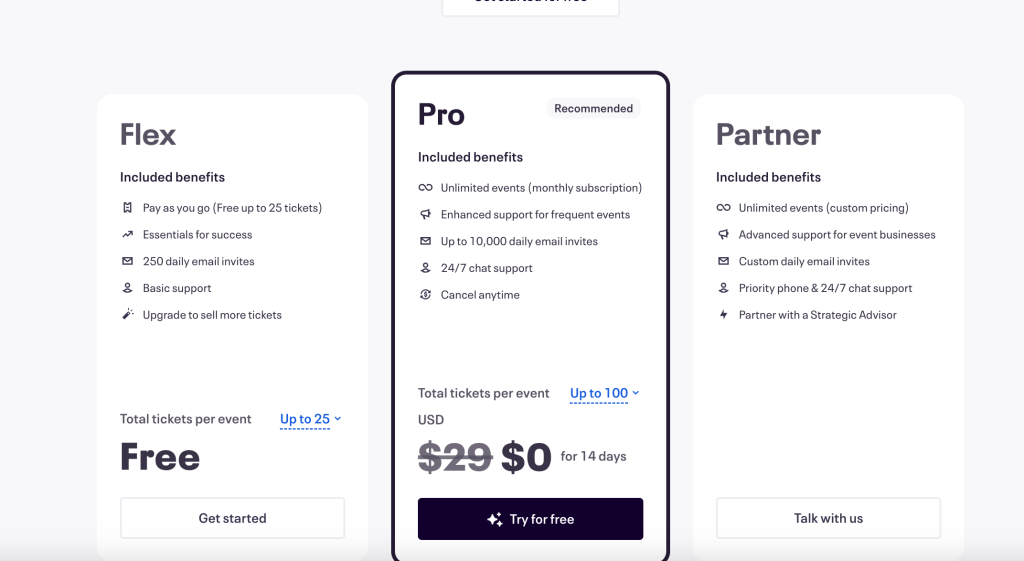
They do limit the free version to just 25 attendees. After that you pay a small fee per event. Alternatively, if you want ticketing only, you can use Ticket Source.
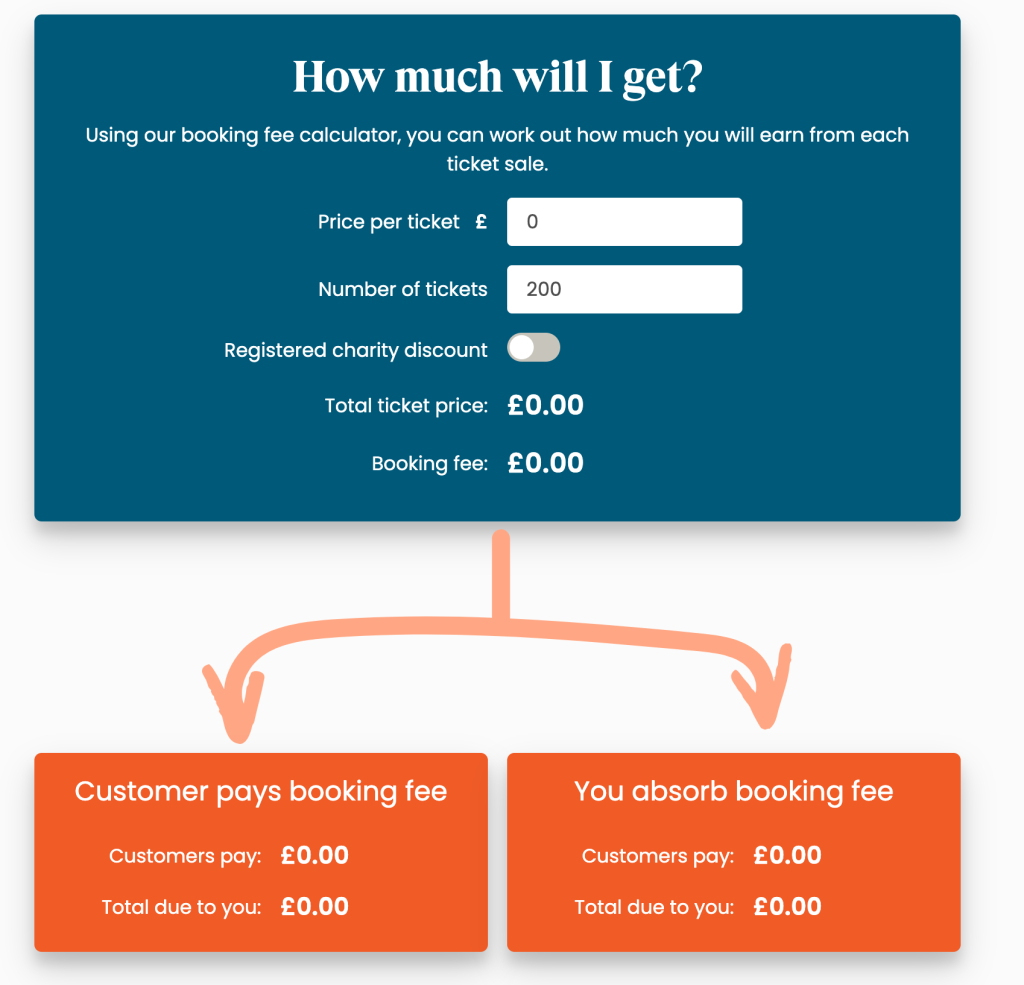
Although ticket source is free to use for ticket sales if your ticket cost is $0 you will need to pay for modules you might need at the time of your event, like check-in and scanning etc.
If you want to run seminars and open the door to request session submissions from your community, you will need a system that can handle speaker submissions, evaluation of those submissions, approval and rejection, the ability to add sessions manually, and then to schedule approved sessions and display them to your attendees.
One platform that can do all this is Sessionize.
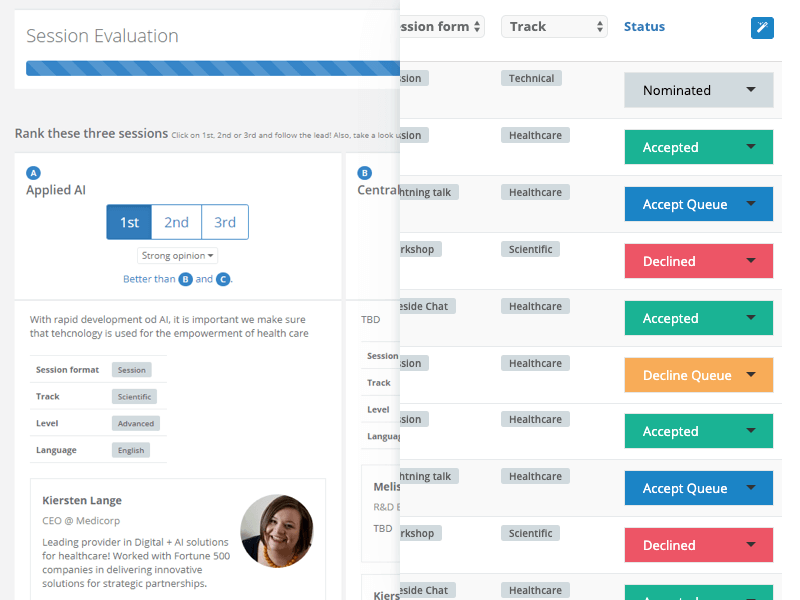
Sessionize offer a free plan for any community event. For commercial events, the cost is $499 or more.
Using Just Attend its free for everyone. Even when you’ve reached your 50 registration limit you can still collect session submissions, evaluate, and schedule them without restriction.
Sessionize offer widgets which you can embed into your event website to show speakers and your event agenda. However, if you choose the free WordPress plan, embedding is restricted so you have 2 options.
Sessionize also have a mobile app attendees can use to browse the sessions available at your event, but this is limited to just the agenda and not their ticket, event information, guides, exhibitors, or offers any form of lead generation or attendee networking.
Your exhibitors will want the ability to generate leads at your event. Conventional method usually involves scanning a bar code on the attendee’s badge with a device or mobile app that locates the attendee’s profile, allows the exhibitor to make notes or answer qualifying questions, and save the contact as a lead.
If you’re looking for a free tool that does this, then sorry, you’re fresh out of luck.
They’re all paid, except Just Attend. If your event is under 50 registrations, you get access to the lead generation tool in the mobile app for free!
If you’re still going for 100% free, then you have a few low-tech options.
You could use a plugin for Google Sheets to create a vCard for every registered attendee. The store these in your online storage e.g. Google Drive and set them to be shared with everyone.
Sign up to rebrandly for free so that you can simplify the URL and redirect a friendly URL to the deep share link for each vCard.
Create a rebrandly link for every attendee’s personal vCard.
Then use a free QR code generator to create a QR Code for each rebrandly link.
Download and save these QR Codes. Then all you need to do is print the QR code onto the attendee badge they will wear at your event and tell exhibitors to use their smartphone to scan the QR code.
When scanned, the exhibitor will be able to save the vCard to their phone.
This is very labor intensive for you because you have to export your attendee data from your ticket system and then use several tools to create the opportunity to generate a lead.
Its not great for the exhibitor either as the lead is stored on the device of the person scanning the QR code and not easily shareable or visible to others within the same company, not to mention GDPR concerns.
Another option is to simply give the exhibitors your ticket list, or tell them to come up with their own solution for capturing warm leads at the event. Via web form for example.
You and your speakers want feedback on their session and your event. You need to capture your attendees attention and seize the moment.
If you use Microsoft 365 you have access to Microsoft Forms where you can build your own surveys. Or if you want completely free, you can use Google Forms with a limit of 100 submissions per form.
Create your feedback forms and generate a QR code. Print and display this QR Code on to signs around the venue and give to speakers to include in their session presentation.
If you’re an advanced technology user you might even be able to export your sessions from Sessionize and make your own little power application that can customize the form with the session title.
if not, you will have to either create a form for each session, or put the responsibility of identifying the session onto the submitter.
After you receive your data you can use charting tools in your spreadsheet software to model your feedback.
Or you can let Just Attend handle all this feedback for you and collect it within the mobile app with full analytics in your event portal. Just saying…
Now its time to run your event live. How are you going to check-in and identify your attendees?
For this, you can use Jibble.io who purport to have a totally free check-in app coming soon.
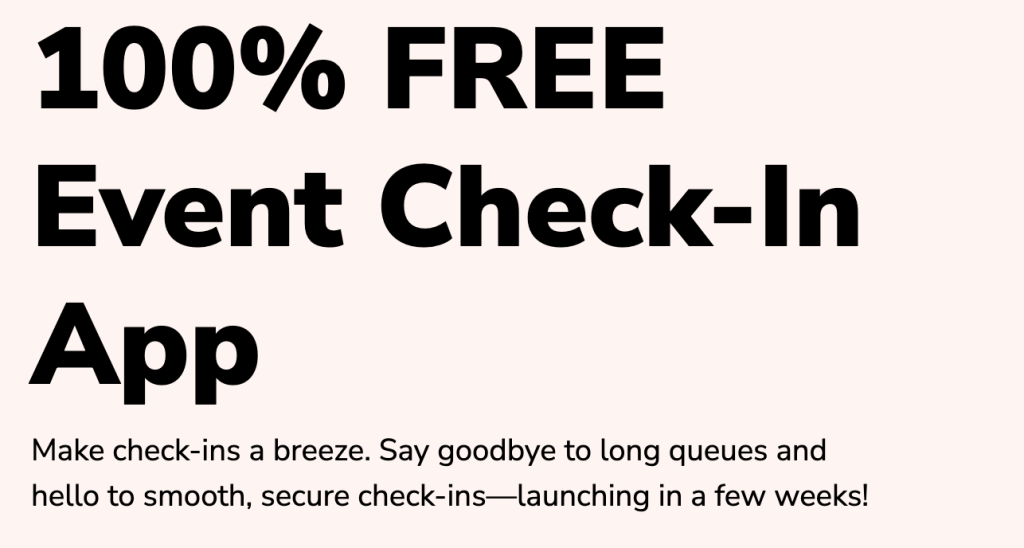
You’ll need to export your attendees from your ticket system and into this platform.
When attendees arrive at your event, simply scan their ticket with the app to check them in.
For badges, there are no free options to print badges onsite or remotely, so there will be a cost of materials for this.
You can limit the expense by pre-printing ready made badges ahead of your event. However, be aware of the challenges that comes with. Read our blog article on the pro’s and con’s of pre-printed badging.
You could combine check-in and badge printing onsite with a 3rd party. Or you can do it yourself with Just Attend’s badge printing software that is included even in our free plan.
Alternatively you could hire us to run your badge printing solution for you.
Although there are many tools and methods out there that can enable you to run your event on free software, there is one person we haven’t yet talked about. The Attendee.
Attendee experience is paramount. Remember for every separate piece of software the attendee has to use creates disparity and confusion.
Separate systems cause a lot of overall event negative sentiment for the attendee and the exhibitor. It leads to long queues and missed opportunities.
For you as an organizer trying to run your event, you’re going to spend an awful long time managing data between systems and filling in technology gaps with manual tasks. Hours you could better use elsewhere.
In the end, after all your effort, you receive negative feedback on your event experience from your stakeholders and put into jeopardy your future events.
Why take the risk to save a couple of dollars?
For these reasons, choosing Just Attend to run your event is a no brainer. You have a single experience for your attendees and exhibitors with all the features they need to engage and attend your event autonomously.
You have one system to manage and don’t have to waste valuable time fighting to keep systems in sync.
Software should enable you to run your event seamlessly and not limit you. If you agree, then let’s talk about running your next event. Book your demo below.
Unique Attendees
Sessions Delivered
Exhibitor Leads Generated
Badges
Printed