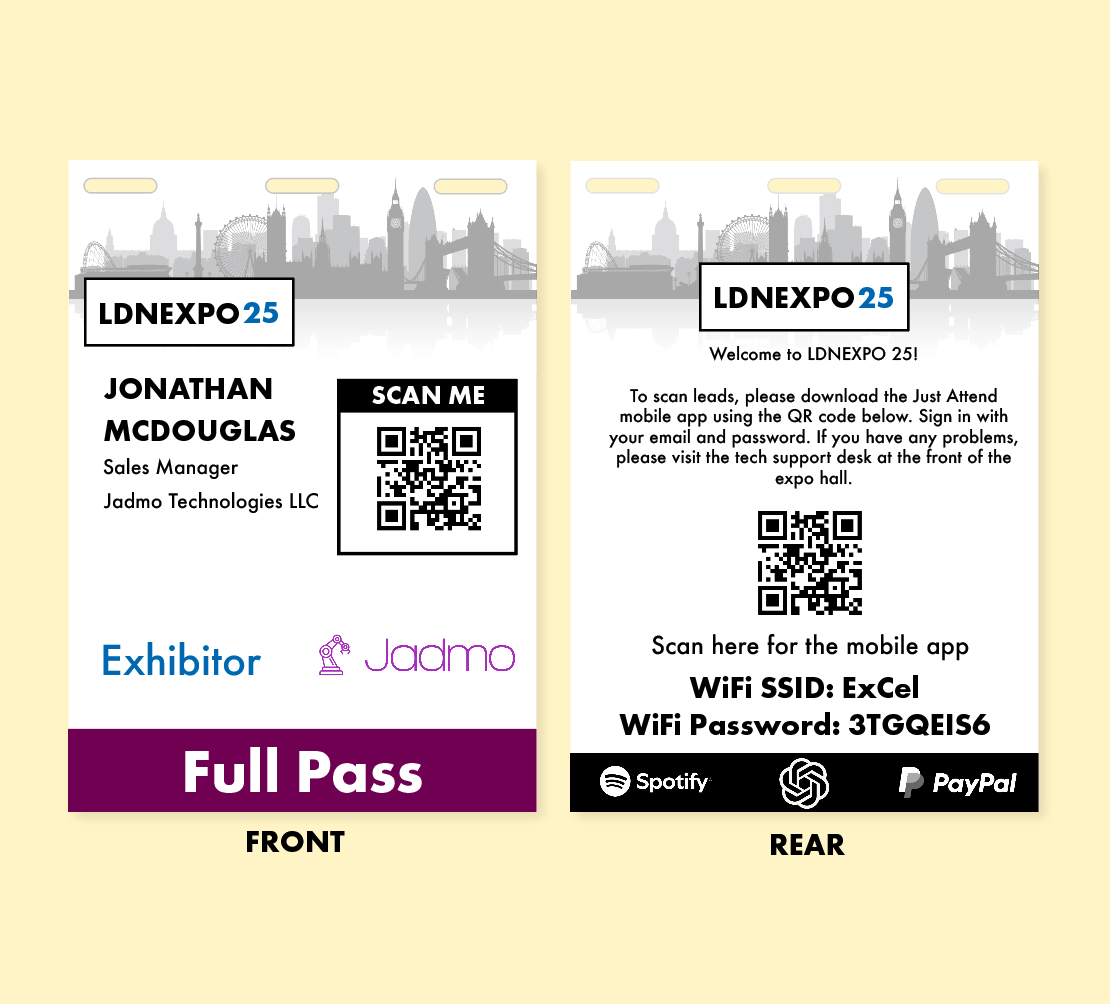
When organizing a conference or event, one of the most overlooked yet crucial elements is the choice of a conference badge printer. A high-quality printer not only ensures professional badges but also plays a critical role in streamlining check-in processes and improving attendee experience. This guide reviews four popular badge printers—the Epson C3500, Zebra ZD421D, Zebra ZD621, and Primera LX500C—while exploring the complementary role of check-in kiosk software and other essential considerations.
The Epson C3500 is a robust color printer designed for high-quality badge printing and is used by many event badge printing solutions for it’s reliability, performance, and production quality.
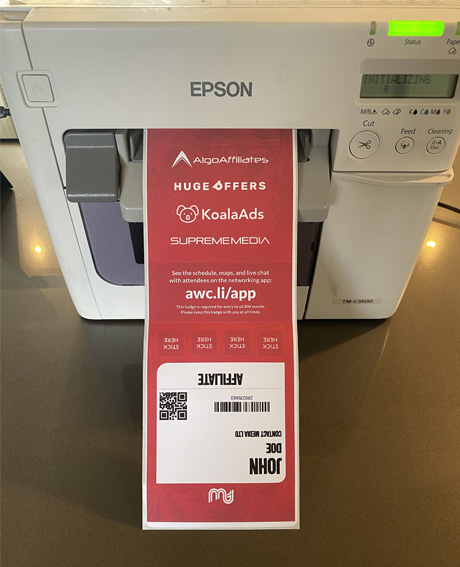
Pros:
Cons:
Performance: The Epson C3500 excels at creating vibrant badges with sharp details, making it a great choice for events emphasizing visual branding. However, with its automatic head maintenance cycles can become a bottleneck at events with high foot traffic. This can be overcome by ensuring you have additional kiosks and printers to evenly distribute your attendee traffic.
The Zebra ZD421D is a versatile direct thermal printer designed for quick badge production.

Pros:
Cons:
Performance: This printer’s speed and simplicity make it a top contender for events requiring quick badge generation without compromising on quality, though its lack of color printing may be a limitation, we can supply pre-printed badge blanks that are UV printed in color with your base design. This means you can have a color badge, with thermally printed variable data printed onsite.
The Zebra ZD621 offers advanced features for enhanced functionality.

Pros:
Cons:
Performance: With superior speed and compatibility with various badge materials, the ZD621 is well-suited for large-scale conferences. Its advanced features justify its cost for events that demand flawless operation.
The Primera LX500C is a compact, full-color printer for premium badge printing.
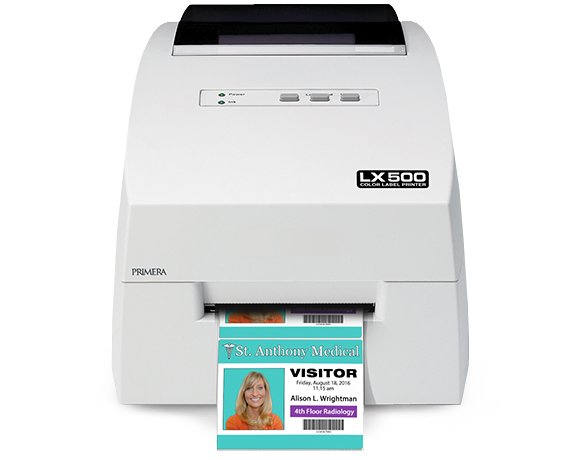
Pros:
Cons:
Performance: This printer is perfect for boutique or high-end events where badge aesthetics are a priority, though it may struggle with large-scale operations due to its speed.
Choosing the right badge printer is only half the equation. An efficient check-in process depends heavily on the accompanying software. The best event check-in kiosk software should:

Our event badge printing kiosk software is built to these specifications ensuring a completely touch free check-in experience alongside robust reliability that effectively mitigates venue internet outages with local storage and re-sync of data with our system when connectivity is restored.
Effective queue management can make or break the attendee experience. Key strategies include:
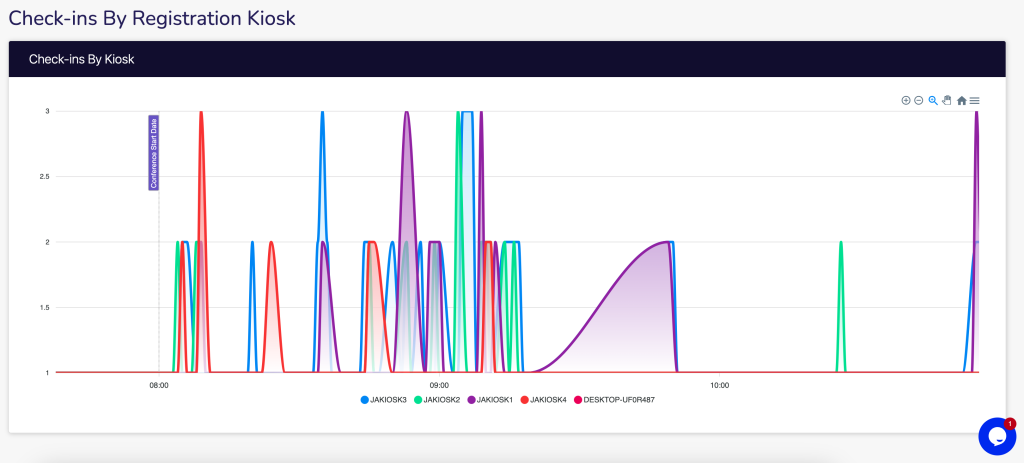
Badges do more than just identify attendees; they facilitate networking and help manage access. To optimize badge design:
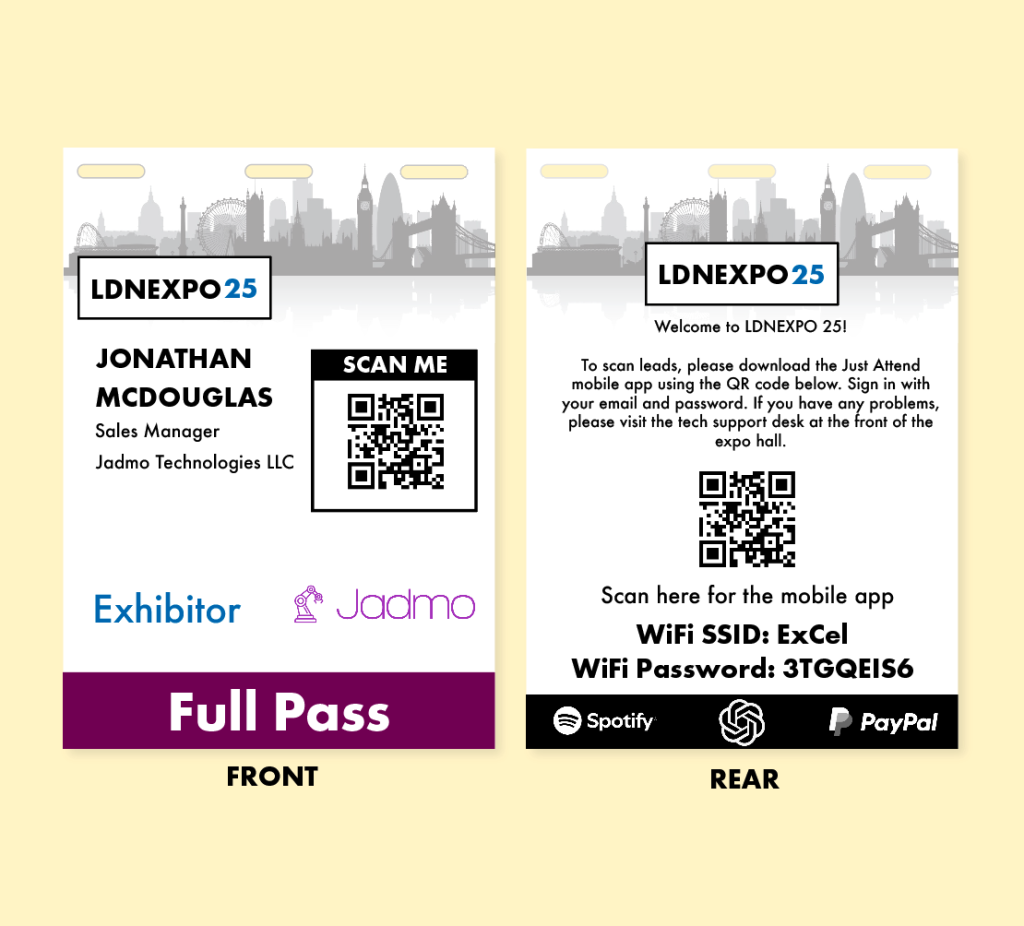
Our event badge printing kiosk can print any badge design you need with different designs for each attendee role. This makes it easy for you to identify your attendees, speakers, and exhibitors from a distance whilst adding that extra level of branding to your event.
Choosing the right conference badge printer and supporting software is a pivotal decision for any event organizer. Whether you prioritize speed, print quality, or versatility, the Epson C3500, Zebra ZD421D, Zebra ZD621, and Primera LX500C offer compelling options for different needs. Pair these with reliable check-in software and implement strong queue management practices to ensure a seamless experience.
Invest in the right tools and strategies to leave a lasting impression on your attendees while ensuring operational efficiency. The combination of advanced badge printers, effective software, and well-thought-out processes will set your event apart and keep attendees coming back for more.
Unique Attendees
Sessions Delivered
Exhibitor Leads Generated
Badges
Printed