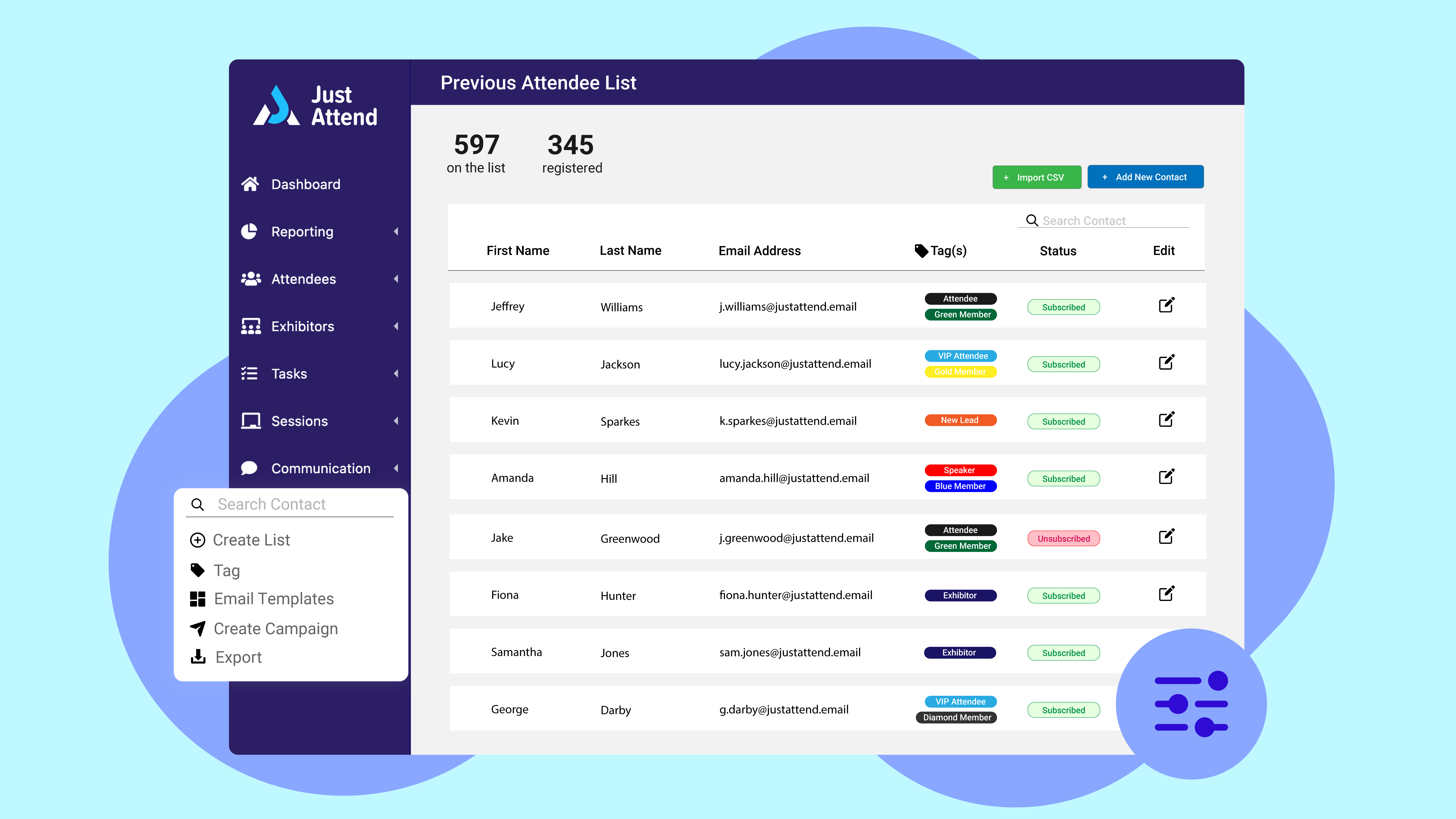
As an event organizer, managing attendees, exhibitors, and speakers can quickly become a complicated task. As your event popularity grows, so does the number of people you need to contact and manage and the need for an event CRM.
Let me explain.
When you start your very first event, you’re starting from scratch. All your efforts are put into advertising your event to get people to attend. An event CRM at this stage is the last thing on your mind or budget.
As you acquire registrations for your event, you’ll need to communicate effectively with your attendees on the lead up to, and during your event.
Some of these communications may be tailored based on the attendee type (exhibitor, attendee, speaker, VIP etc.) and to avoid confusion, you want to ensure that these tailored communications are only sent to the attendees that need them.
After your event assuming it all went well, you’ll want to start planning for your next one. But this time you’re not starting from scratch. You have a pool of existing attendees you’ve worked hard to acquire that you can leverage for your next event.
These can be used to invite them to register as an attendee, speak, or even sponsor your next event.
This is where a CRM can help you.
CRM stands for Customer Relationship Management (System). It’s a contact database that allows you to create customer records and track your relationship with them. These could be emails sent, orders received, or events attended / sponsored etc.
Over time, this gives you insight into your most loyal attendees and exhibitors which you can use to great effect when planning your next event.
The CRM also allows you to create sales campaigns to send to your contacts. These could be emails inviting them to register to your next event as an attendee or exhibitor.
A CRM is an extremely valuable system for event organizers like yourself. It will help you organize your contacts, tailor your communications, track conversions & conversations, and make your life a whole lot easier!
There are many CRMs on the market, so the world is your oyster as they would say. Typically, you could use any CRM, but to really make your life easier you should use a CRM that is purposefully built for events and has integration with your event management system.
Using a CRM that is purposely built for events will be easier for you to use with minimal workarounds to make certain things work in the way you need them.
Zoho CRM Zoho offers a comprehensive suite of applications and integrations that can be tailored to suit events. Zoho also have their own event management system called backstage allowing you to run your entire event and contacts management with one provider.
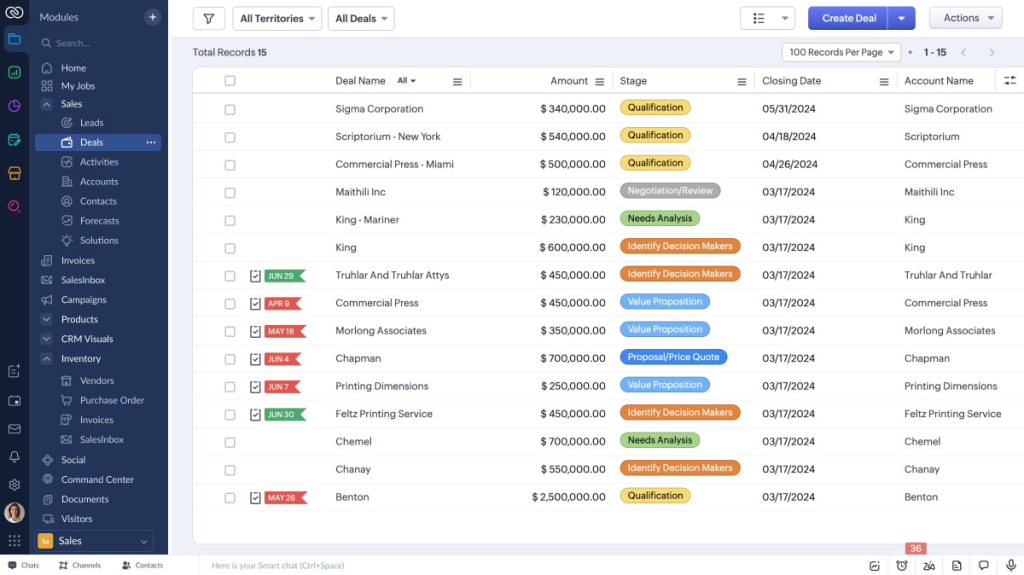
Here is a list of CRMs that have been built for events:
Planning Pod Planning Pod allows you to manage multiple events within one system. For $59 per month, you can plan up to 10 events that includes ticket registration. It also has a good contacts management module that enables you to track your leads and deals across all events.
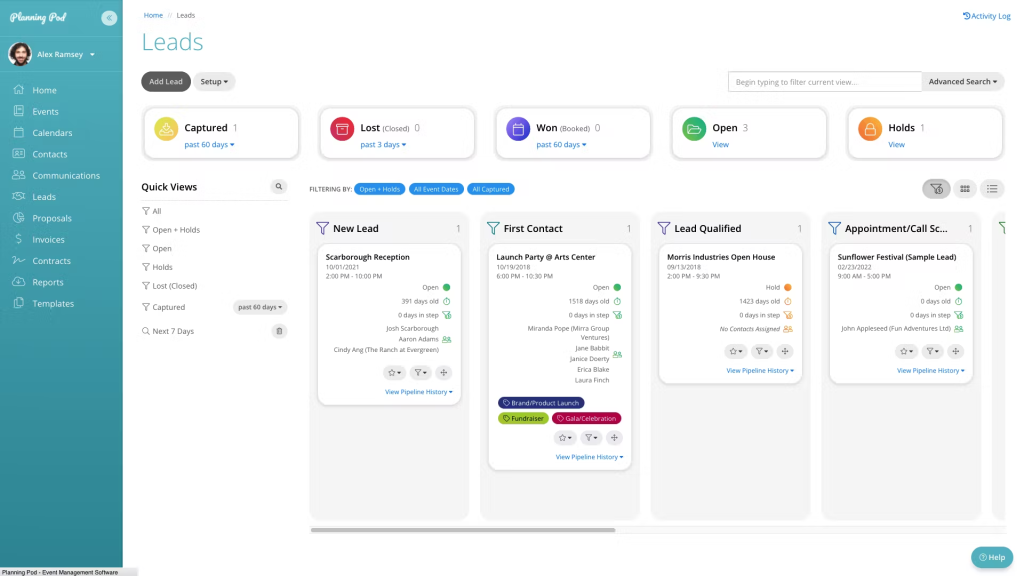
Pipedrive Pipedrive is a modern CRM that turns deal tracking and contacts management into kanban style boards. Its sleek design has an instant attraction and appears easy to use at an affordable price. Currently Pipedrive only integrates with one event platform, Eventilla.
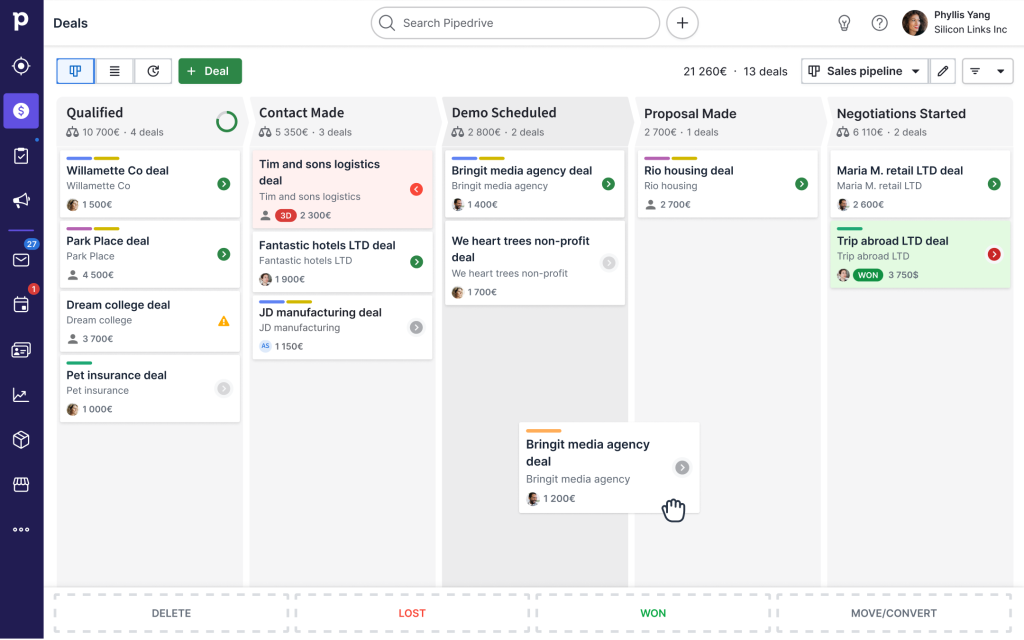
Veeva CRM Suite The Veeva CRM Suite enables you to automate your event marketing and sales pipelines with their contacts management. Their solution seems to be tailored towards the pharma and medical industries, but their features appear to meet most event organizer needs.
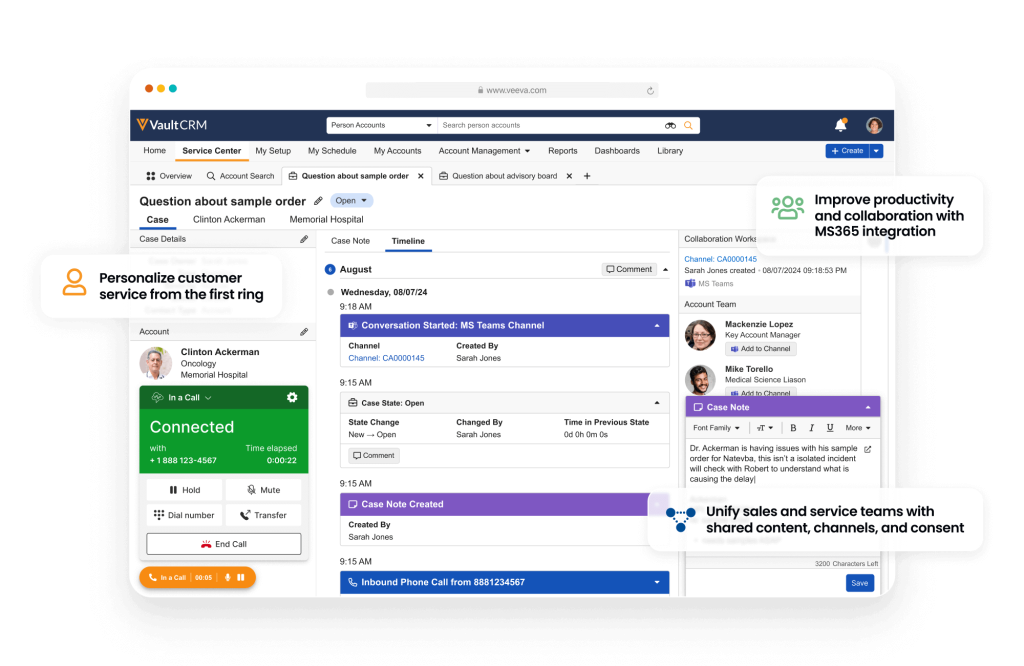
Krayin For event organizers who truly want to customize their CRM and integrate it into their own event management software. Krayin is an open source CRM that can be installed on your own servers and extended by your developers to integrate with your systems.
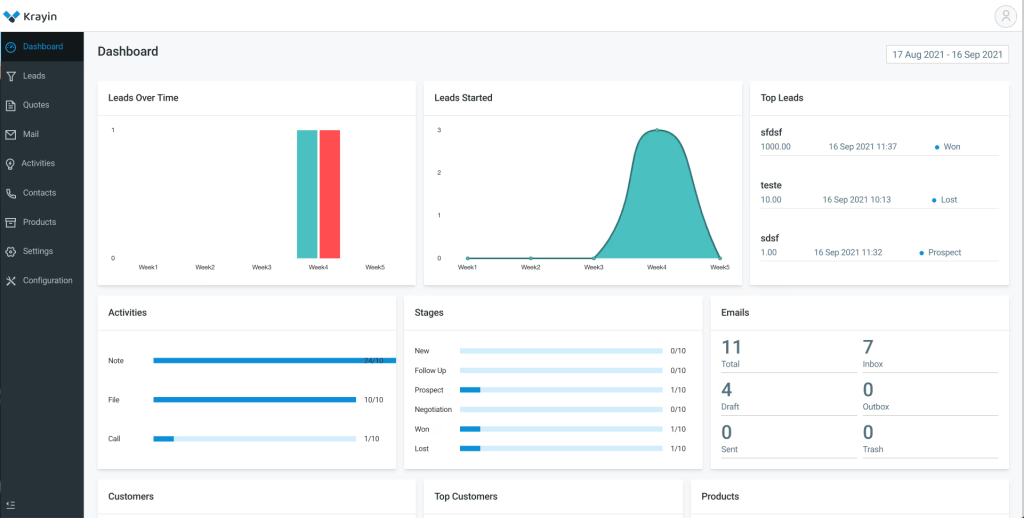
Monday.com Probably one of the most common and well-known CRMs for its customization, Monday can be tailored for events management. Monday also has an extensive app marketplace where you can integrate with 100’s of other systems including event management systems.
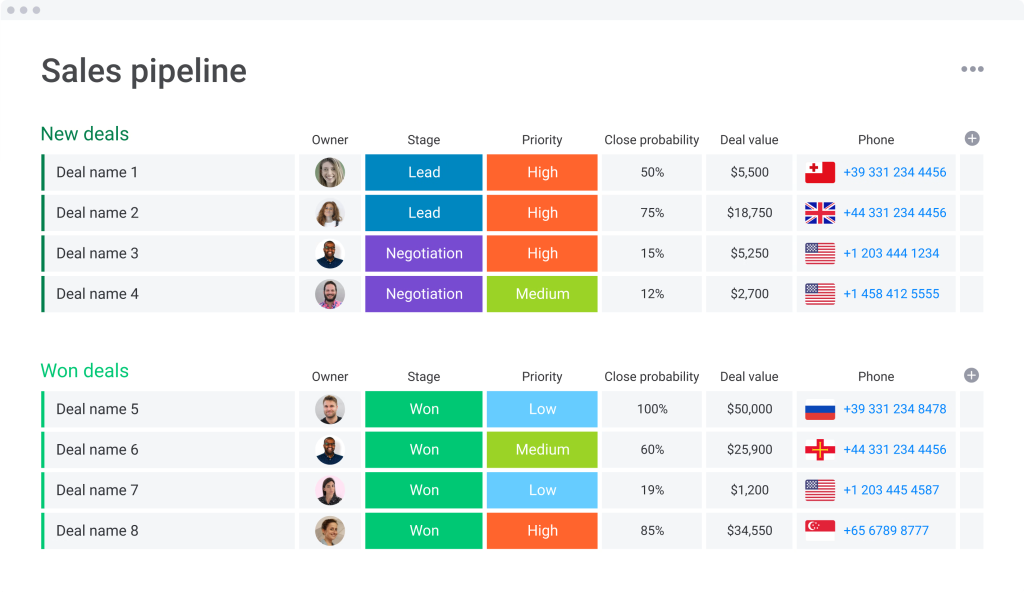
Just Attend Ok, we’re probably pushing it to call our contacts management system a CRM, but we do offer a basic CRM style experience for event organizers where contacts can be imported, categorized, and communicated with via email campaigns. For your event CRM needs, we could just provide enough capability for you for no extra cost.
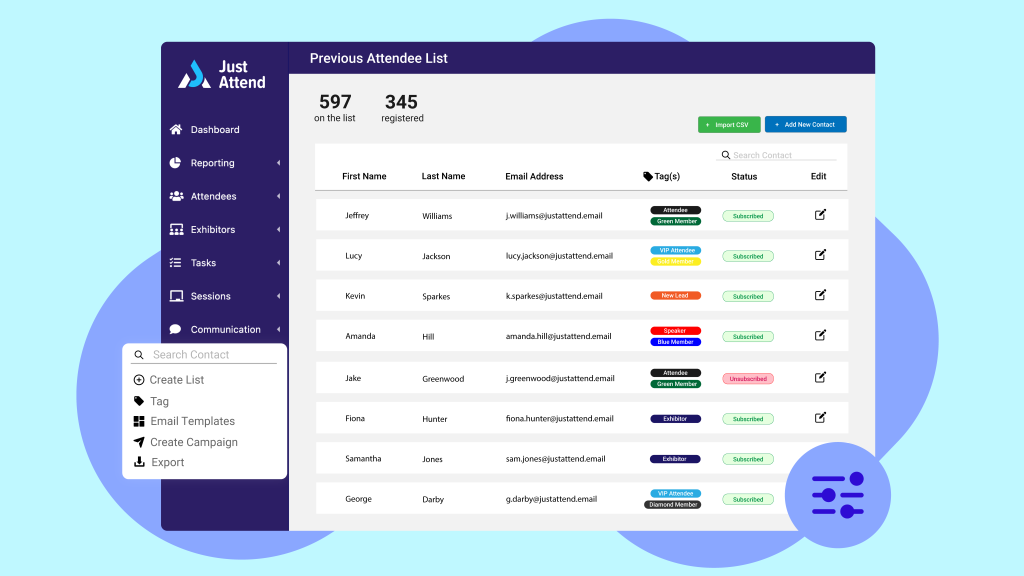
Which CRM you choose will depend on your needs. The important thing is that whatever you choose, you should not have to be the human automation platform to keep your CRM and event management system up to date.
Seamless bi-directional integration is a must. You’ll want your CRM updated when a customer registers for your event on your event platform, and your event platform updated when a status changes or new contact is added in your CRM.
Aside from the centralized contact management, using a CRM gives you structure and enables to use your data in a way that will extend your ROI from your event activities.
Keep all your contacts acquired through all your event activities in one centralized place enables you to track your relationship with them across your organization.
You’ll be able to organize contacts into company entities to make future outreach more tailored to their historic interactions with you.
For example, you’ll be able to see which events people attended, what their buying habits are, and how loyal they are to you. You can then use this information to convert future deals with them quicker by tailoring your outreach.
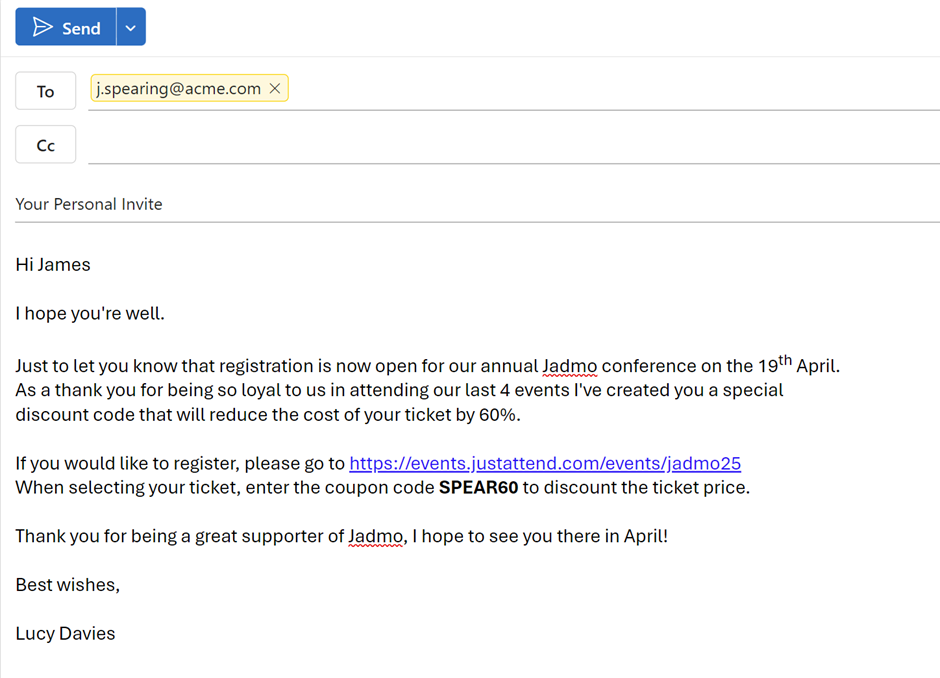
Using the information you gather from your contact engagement and by tracking the events they sign up to, you’ll be able to create distribution lists that can be used to promote events that they will be interested in.
This will lead to a higher conversion rate and quicker event sell out as your communications become more targeted towards their interests.
Unleash the power of distribution list categorization by creating automated outbound email campaigns that are branded and customized for their audience. Include event specific information including direct sign-up links that will entice your contacts to register.
You can also track your contact click through and conversion so you’ll know which contact signed up by which campaign, what event they signed up for and the ticket they purchased.
Of course, an event CRM isn’t just for attendee registration tracking. You’ll be selling exhibitor / sponsorship packages, and you’ll want to create campaigns to entice existing exhibitors to sign up again.
Being able to send campaigns to exhibitor contacts and create deals with tracking to a win state with automated onboarding to your event management system will be a great time saver and efficiency driver.
Many event organizers gather attendee interest through associated activities for example, industry news outlets, magazines, research, and other means. They use these platforms to bring awareness to their events.
Being able to automatically update CRM records and add new contacts when attendees organically sign up to events will maintain continuity between your event management system and your CRM and you won’t have to periodically export and import between systems.
Here at Just Attend, we’re not trying to compete with a full CRM system like Salesforce or any of the other systems we’ve mentioned in this article.
What we do offer you as an event organizer is a way to manage your contacts and communicate with them using a mixture of direct email and marketing campaigns.
When you sign up for an account you will have the ability to create your organizations. An organization is an entity that will contain your contacts, distribution lists, and events that belong to that organization or brand.
You can create as many organizations as you need. This is useful for event companies that run different events in targeting multiple industries.
Within an organization you can add your contacts. You can add simple contact data:
You can add this via the add new contact form, or import these via CSV file. Once in the system you’ll be able to categorize them with tags.
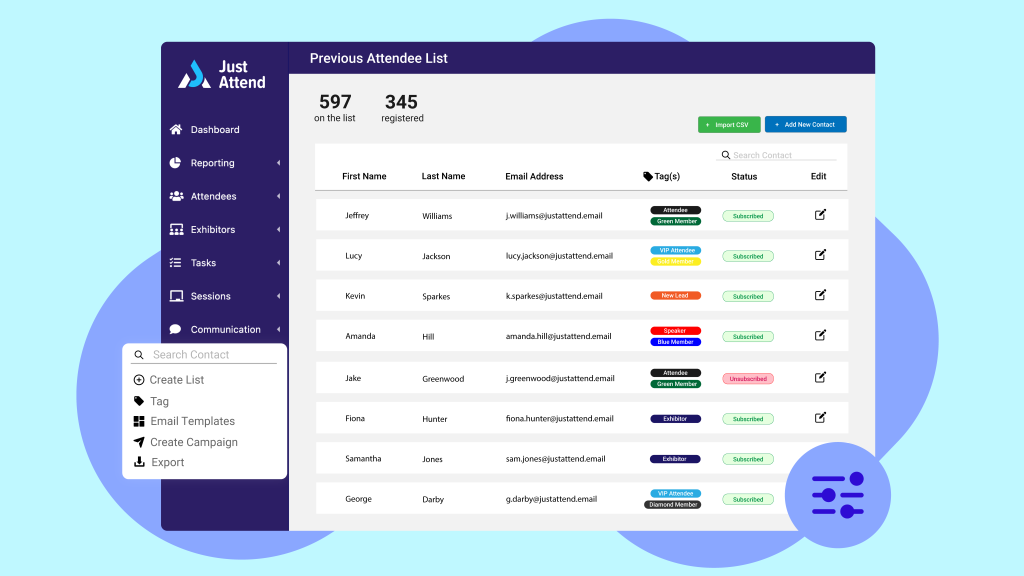
If any of your contacts already have a Just Attend account, these will be matched to your contacts. When matched the contact record will be enriched with additional data if they’ve attended one of your existing events within your organization.
You’ll get to see the tickets they’ve purchased, the amount of revenue they have generated you, the enhanced registration data you’ve collected between events, the sessions they’ve attended, feedback left, and where their badges have been scanned.
This will allow you to build a holistic understanding of their involvement within your event.
Within the contact record can create deal registrations, add the potential deal value and track the deal through to closure. Giving you and your event team a simple view of your current potential and realized revenue.
Within the organization you’ll be able to create campaign lists. Campaign lists will allow you to structure your email campaigns based on the criteria you set.
For example, you can create a list for attendees at a particular event, another list for speakers, another list for exhibitors. The number of lists you can create are limitless.
You can use these lists to create email campaigns.
Email campaigns allow you to send highly personalized and targeted emails to your campaign lists.
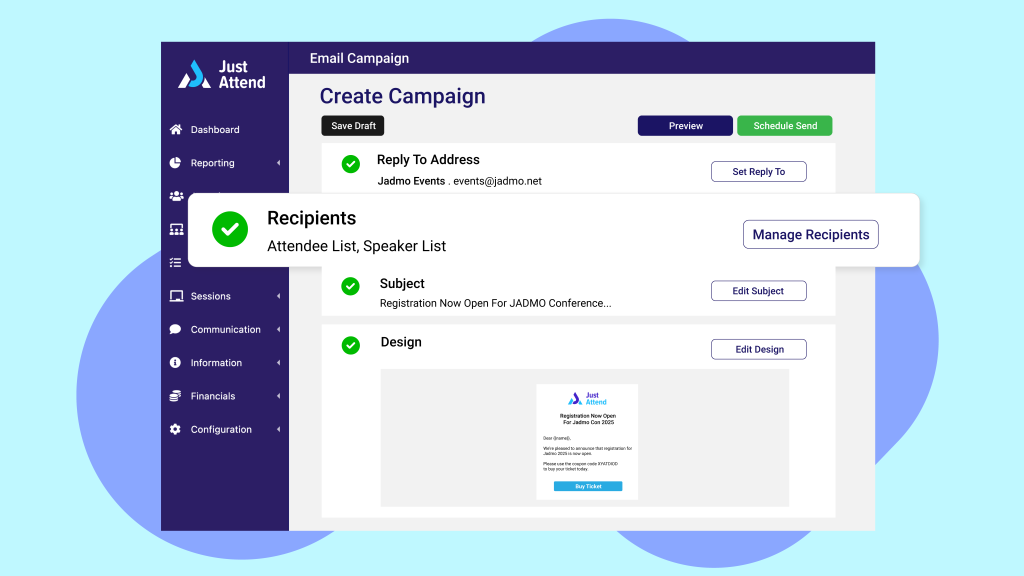
These could be new event notifications that invite them to register for it, issuing discount coupons, inviting them to submit their sessions, informing them of key activities and call to actions etc.
Emails can be constructed using a drag and drop email template builder. Templates can be saved for reuse and when you’re ready to send, you can schedule when the email should go out.
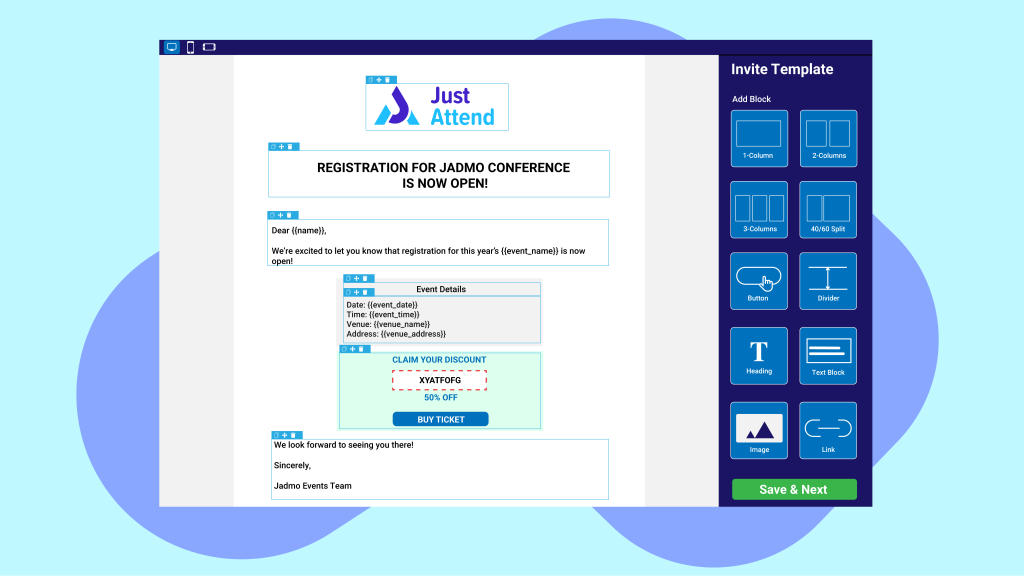
With emails its important to ensure GDPR compliance. With every email, your contacts will have the option to unsubscribe. If they do, they will only unsubscribe from emails sent to the campaign list they unsubscribed from.
They will not be removed from your contact list in the CRM feature.
We think our event CRM capability is very light weight but very powerful when combined with the event data we generate through event registration and participation that challenges the norm of selecting a specific CRM app for relationship management.
What other CRM platform gives you immediate access to all your attendee data across all your events instantly and combines that with lead management and email marketing?
I think we just gave you 3 platforms in one with no integration or data synchronization delays.
That said, our event CRM would never replace a fully featured CRM. So, if you wanted to have contract management, product ordering, quote building, and purchase ordering capabilities, then we can’t do that, yet.
However, we do think that as far as the needs of an event organizer goes, our event CRM capability sure does pack a punch. You should check it out.
Our CRM functionality is available to all our users free of charge. This means that you can import your contacts, build your campaign lists, and access the data your contacts generate at your events.
However, the email campaign and sending capability are not enabled for free plans. These is only available on paid plans and limits apply.
| Plan | Sending Limits |
|---|---|
| Free | Not available |
| Seed | 500 email sends per month |
| Sprout | 1000 email sends per month |
| Grow | 2000 email sends per month |
| Bloom | 5000 email sends per month |
If you need to increase your sending limit, you can purchase buckets of 1000 emails for $15.00 each.
You must have an active paid event plan to continue to use the email sending functionality.
To get started with our event CRM feature, simply go to your Just Attend global account page, create your organization, and then start using the CRM functionality.
If you’re not yet a Just Attend customer, please book a demo with us below and we will gladly show you around.
Q: Does your event CRM integrate with other CRM systems?
A: Currently no, our event CRM is a platform product, but you can export your contacts from your CRM and add them to our event CRM periodically. We may introduce integration with other CRMs in the future. If you do need integration now, please contact us to discuss your individual needs. We might be able to help!
Q: What happens when my event is over, will I lose access to the event CRM?
A: No, you won’t lose access to the event CRM capability. The only features that will be limited will be the ability to send emails unless you have a multi-event contract with us, in which case the subscription will roll over to the next event plan.
Q: Can I export the data from the event CRM?
A: Yes, you can export your contacts from the event CRM feature to CSV file at any time.
Q: Can I use the event CRM feature without using Just Attend as my Event Management System?
A: Technically yes, but you will need to purchase at least one event plan with us each year to keep this feature active.
Q: Can I send email from my email address?
A: Yes, we can authenticate your email domain with our email sending provider so emails will be sent from your chosen email address.
Q: Can I add team members to my CRM?
A: Yes, you can add your entire team to your event CRM. We don’t charge a user fee.
Unique Attendees
Sessions Delivered
Exhibitor Leads Generated
Badges
Printed