The volunteer role allows you to extend your event team by encouraging volunteers to sign up to help you. The setting is disabled by default.
When enabled, you’ll be able to create a volunteer landing page that informs potential volunteers what you need help with, when, and what incentives are available should they volunteer. At the bottom of this page, the volunteer tickets for your event will be displayed and they’ll be able to self-sign up.
Important: The volunteer system implies that the tickets offered to such people are free of charge. Should you wish to charge volunteers for their attendance ticket, please contact us to discuss.
Enabling Volunteer Mode
To enable volunteer mode log in to the event admin portal, go to Configuration > Volunteers
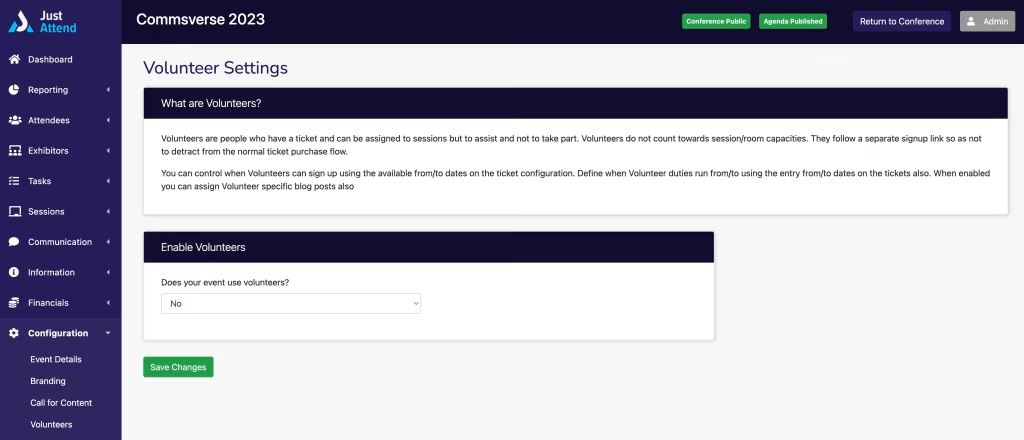
Change the module activation from No to Yes and press Save.
Change Taxonomy
By default the taxonomy is set to Volunteers. If you want to change this to something else more familiar to your audience e.g. “Helpers” you can do so by updating the labels to what you want.
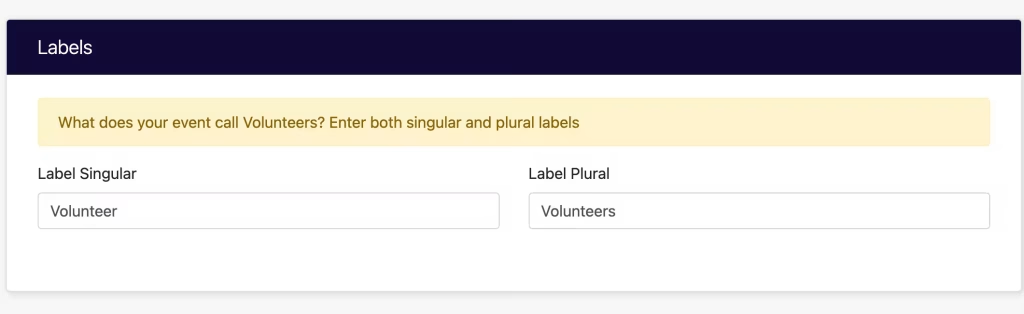
This will change the labels on the front end, but in the event admin portal, they will still be referred to as volunteers.
Volunteer Sign Up Landing Page
You can show or hide the volunteer sign up page on the front end. When set to hidden, the page is only accessible by direct link. This means you can distribute your call for volunteers by e-mail or other means and provide a link to sign up but not distract attendees from the tickets they should be registering for.
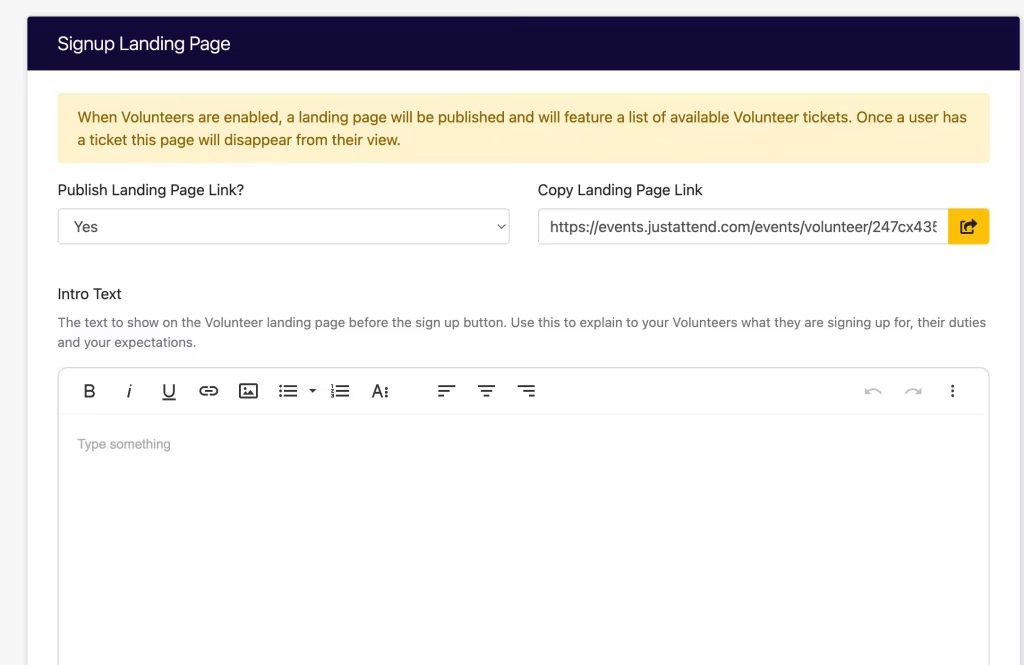
By default the landing page is enabled.
Add the text that explains to the volunteers what they will be doing etc. so they can decide if they want to volunteer or not. This will show on the front end sign up page.
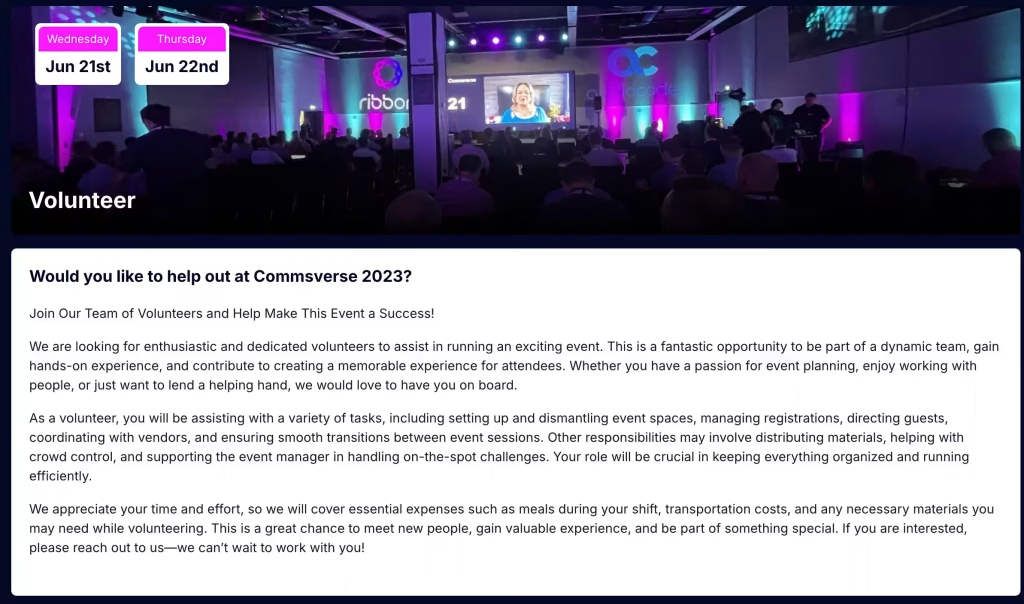
Requiring Profile Completion
By default the volunteers will be required to complete your event wide registration fields the same as attendees. However, you may want to require volunteers to complete their account profile especially if you’re going to use the ‘Meet the Team’ feature page.
Under the registration settings block, check the user account fields the volunteer will need to complete in addition to the standard registration fields.
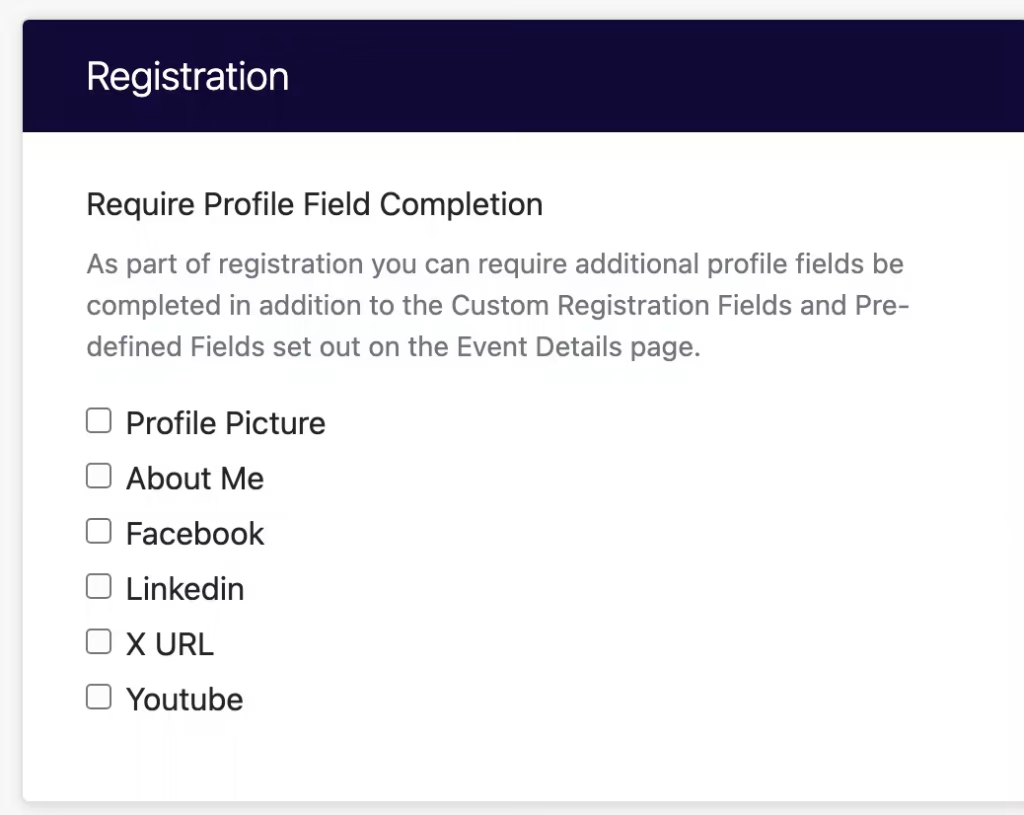
Enabling Meet The Team
The Meet the Team page is a directory of user profile accounts containing event administrators and volunteers for attendees to learn more about you and bring a sense of connection to the event.
By default, the page is disabled.
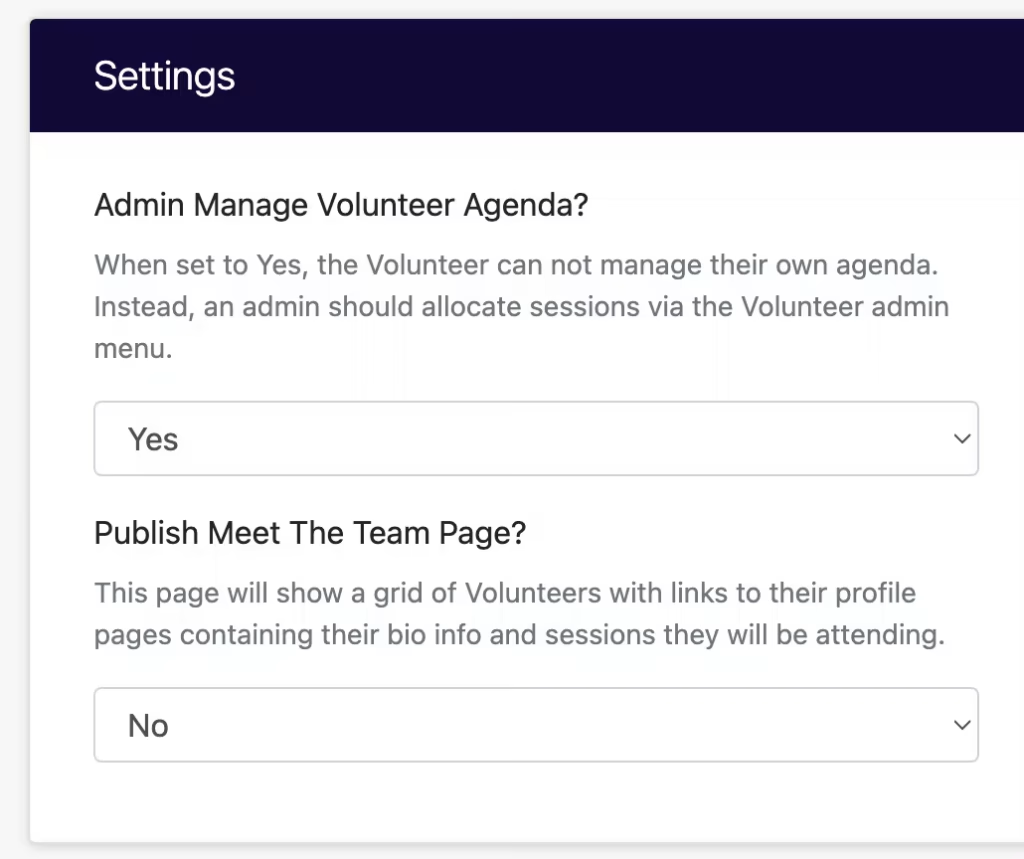
To turn on meet the team, change the setting to either:
- Yes (Public) – Will show the page to all users including anonymous
- Ticket Holders Only – Will show to users with a ticket to your event when they’re signed in
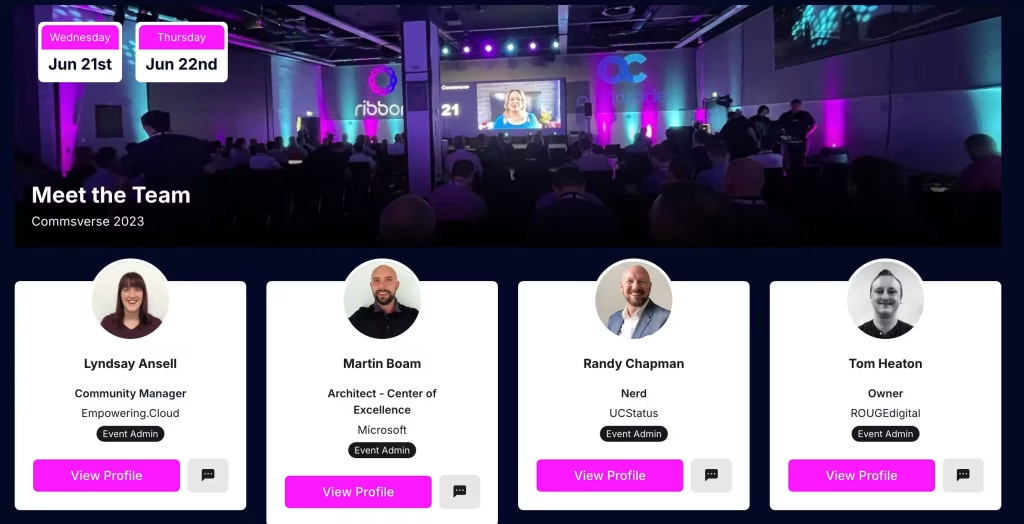
Attendees will then be able to find out more about each team member
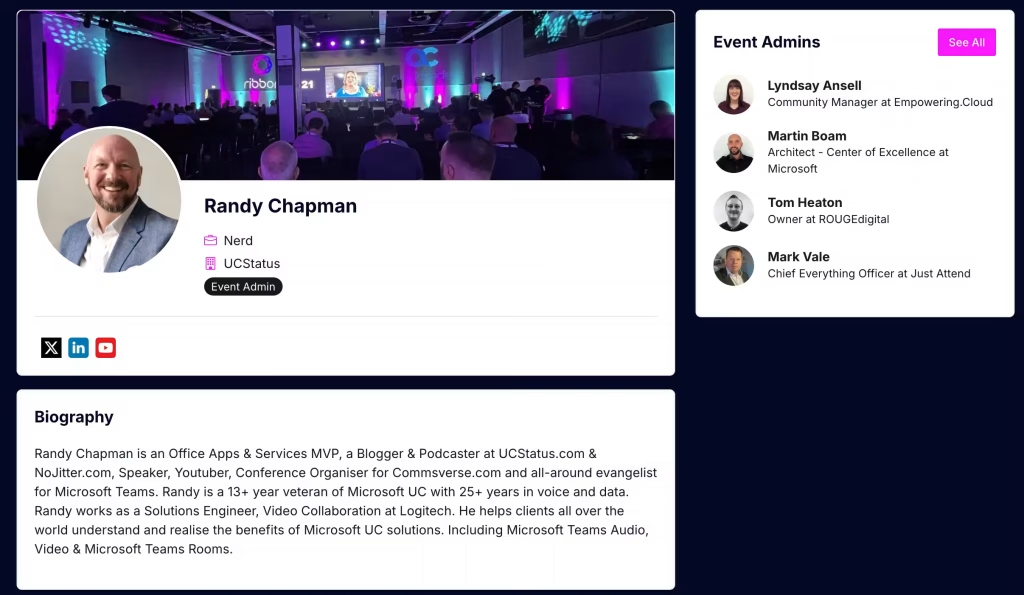
Tickets
You can create tickets for volunteers in the Tickets page of event admin. Click on the button for Add Volunteer Ticket
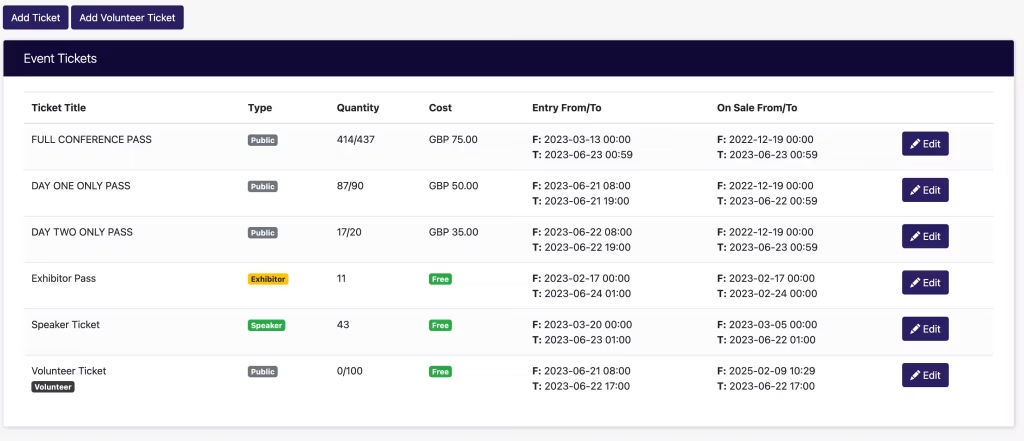
If you want to offer volunteers tickets for ‘slots’ e.g. Morning and Afternoon, then adjust the ticket valid from and to dates and times for each slot. Then volunteers can choose which ticket that suits their involvement.