In the conference admin portal you set the dates and times that your event starts and ends. Before the start date you can adjust these dates however you require.
This means that should you have to reschedule your event and it hasn’t yet started you can do so without any obstruction.
As soon as your event start date begins your event is considered in-progress. In this state you will no longer be able to adjust the start or end date of your event.
Furthermore, you will be able to add or edit tickets but their on sale dates will be limited to the dates of your in-progress event.
The same logic will be applied to sessions. You will be able to add new sessions or adjust existing sessions within the boundary of your in-progress event dates.
All other functionality will not be restricted.
What happens after my event end date?
All conferences remain online and available within the Just Attend mobile app indefinitely. This means your ticket holders can access the content and their data at any time post event.
This provides you as an organizer with the opportunity to upload your session recordings for on-demand viewing and even sell on-demand tickets after your in-person event has expired.
The only real limitation at the end of your event will be the inability to repurpose your finished event into a brand new one.
How long will my expired events be online for?
Your event will remain on our system and available to access indefinitely. This means that attendees who have attended your events can scroll back through each iteration to view content such as sessions and download presentations.
This gives you an unrivalled opportunity vs any other platform to build a library of content and a community around your event over the years.
Can I delete an event?
You can of course choose to delete your event at any time. However, be aware that this is a destructive action and you will lose all the data from registrations, analytics, sessions etc. related to that event.
Do so at your own risk. Once deleted there is no way to restore.
Can I unpublish an event?
Yes, you can un-publish an event at any time from the conference admin portal.
Go to Setup > Settings and change the Conference Public setting to No and press Save.
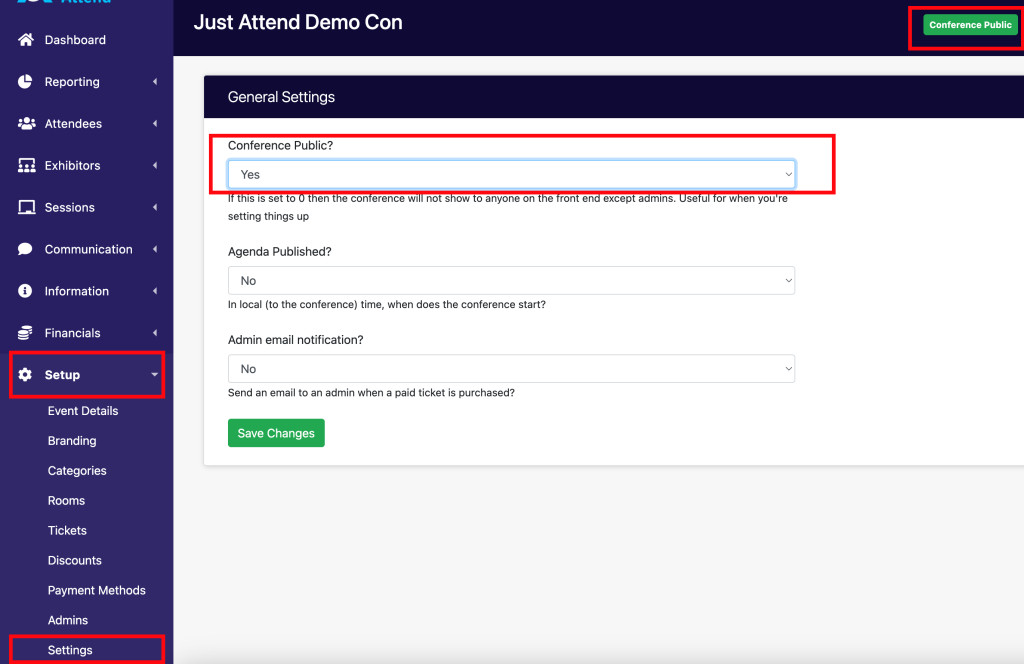
On the top bar on the admin portal you will see the conference published status.
When not published, anyone trying to access your event front end portal will be shown a holding page.