Organizing conferences takes a lot of work and resources. You can share the responsibility of managing your Just Attend event with multiple event administrators.
There is no license charge for event administrators and these aren’t counted towards any registration limit.
To add an administrator, login to your conference admin portal. Then navigate to Setup > Admins
From there you can manage your administrators
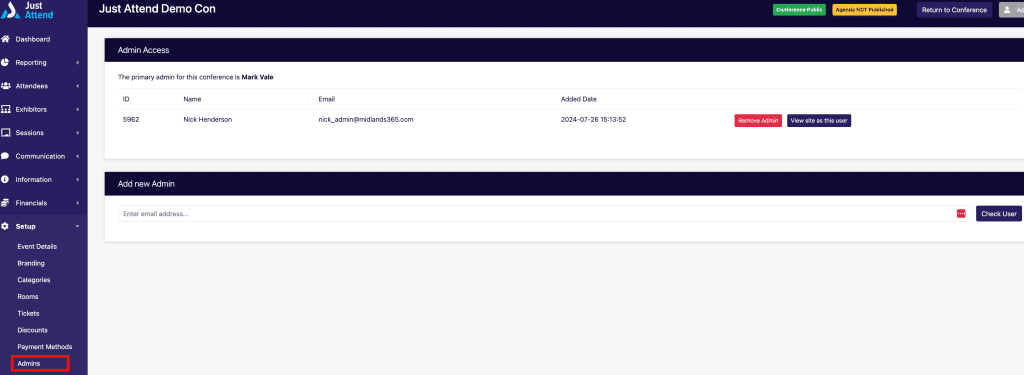
To add an administrator, enter their email address and press Check User
If they already have an account on Just Attend they will be added instantly. If they are new to the system then you will need to supply their name as well as their email address.
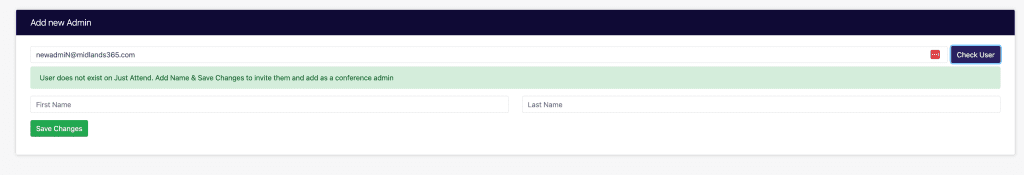
Press Save Changes to add them.
When added they will receive an email informing them that they have been added. If they have an existing account, they can login using their email address and current password.
If they are new to the system, they will be required to perform a password reset first.
Deleting an Admin
You can remove an admin (but not yourself) from your event at any time. Go to Setup > Admins and then click Remove Admin next to the person you want to remove.
Please be aware that removing them as an admin doesn’t remove them from any other roles they may have within the event they have been removed from.
In other words, if they have registered as a speaker, attendee, or even exhibitor staff, their registration will remain unaffected.
If you want to remove them completely, please also cancel their ticket from your registrations too.