Call for content (sometimes referred to as “Call for Papers” or “Call for Speakers”) allows you to collect session proposals for your event from your community.
Usually this is a time limited process that happens several weeks or months before your event begins.
You’re able to use Just Attend to collect content submissions before you have sold a ticket. This means you can run your entire call for content for free with unlimited submissions.
Pre-requisites
- Before you open call for content, be sure you have created your session categories.
Configuring Call for Content
Go to your conference admin portal and navigate to Setup > Event Details > Call for Speakers
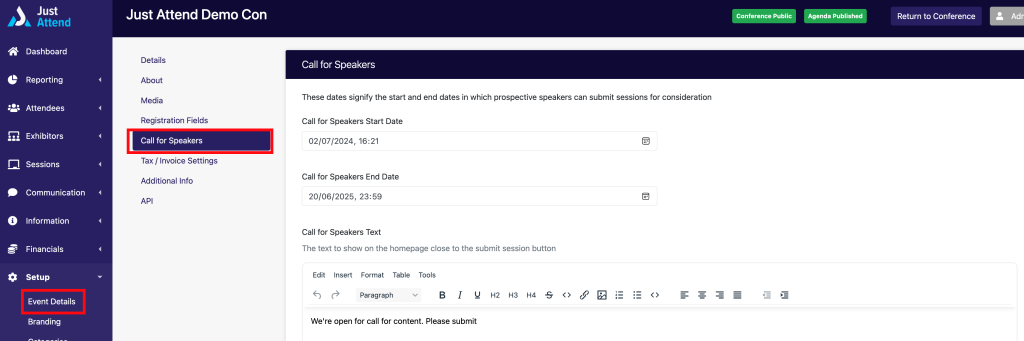
Choose the date and time you want your call for content to open and close.
When your call for content window is open, a section on the main conference page is shown to encourage people to submit.
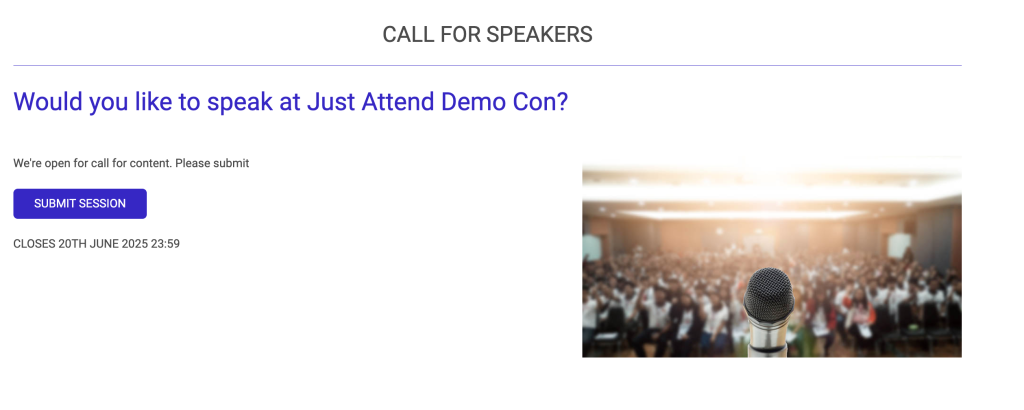
You can customize this section by adding in your own text and image. Include information that will be important for speakers to know in advance of submitting such as expenses or travel arrangements.
You can also add your own acceptance terms a speaker must agree to when accepting a session offer
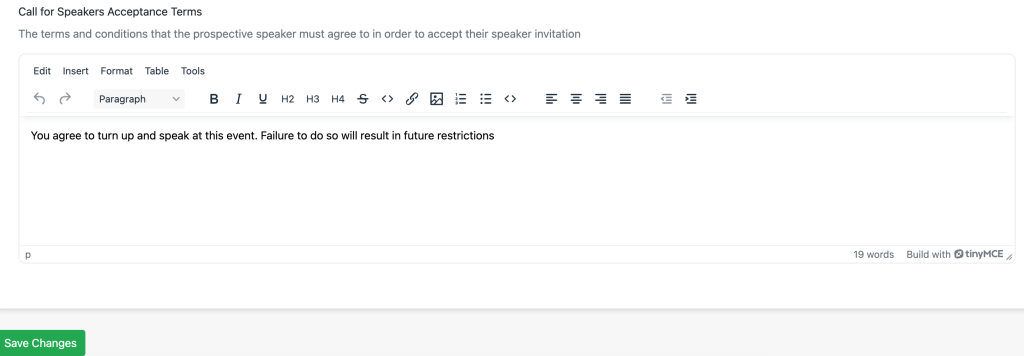
When your call for content closes, the section will be hidden from view.