Call for Content
AI Content Detection
Last Updated: January 21, 2025AI is an increasingly useful tool for creating a structured outline for content whether that is a PowerPoint presentation or in this case, a session submission to an event. We believe AI should be used responsibly and as an assistant, not a replacement of human intellect and value. Across our events we have seen an...
Automated Session Scheduling
Last Updated: January 21, 2025One of the biggest benefits of using Just Attend is for our automated session scheduling. This is a powerful assistant to help you build your event agenda from session approvals in your call for content. With our automated scheduling as soon as you approve a session from your call for content it is scheduled into...
Configure Call for Content
Last Updated: January 21, 2025Call for content (sometimes referred to as “Call for Papers” or “Call for Speakers”) allows you to collect session proposals for your event from your community. Usually this is a time limited process that happens several weeks or months before your event begins. You’re able to use Just Attend to collect content submissions before you...
Session Categories
Last Updated: January 21, 2025If you’re going to be hosting seminars then you need to setup at least one session category or use the default pre-created for you. You can find the sessions categories in Setup > Categories There are 2 types of categories, track and level. Track – this is the overall session topical category Level – this...
Submitting A Session
Last Updated: January 21, 2025Anyone can submit a session to an event when the call for content window is open. They don’t require a ticket to your event. Note: A user who has submitted a session to your call for content that doesn’t have a ticket to your event doesn’t impact your registration limit. They are able to login...