When your event is finished, please follow the below instructions to correctly pack up the kiosk. Failure to do so may lead to damaged equipment or delays in shipping due.
First, please shutdown the laptop or tablet properly by clicking on the Windows Start icon and selecting the Power icon, then Shutdown.
Disconnect the power and usb cables and wrap them up.
Leave the ink cartridges in the printer even if they’re empty. This will avoid ink spillages in transport.
Place the printer into the tote with the front face facing inwards like the following picture
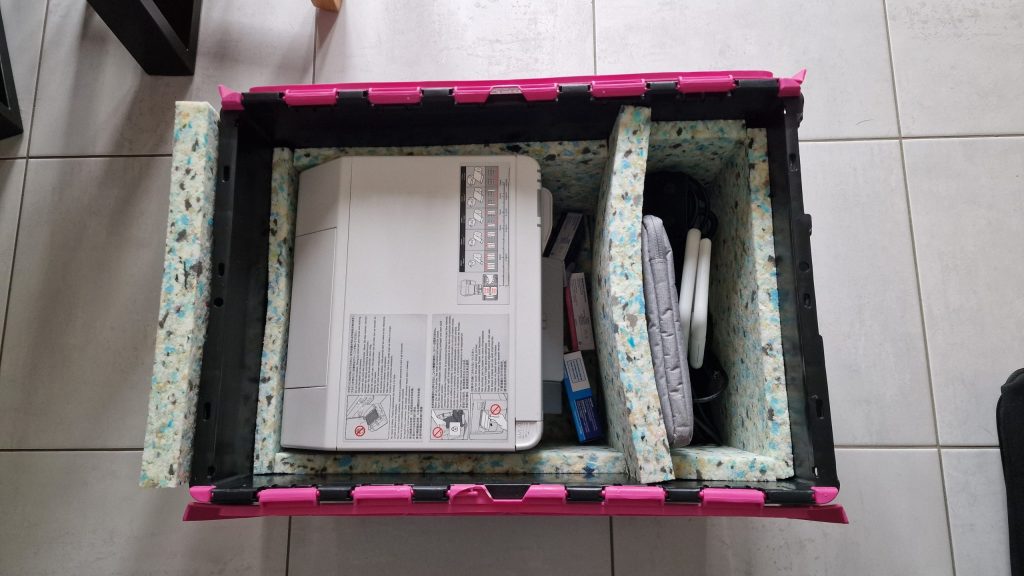
Put the tablet back into its case and slide into the small compartment slot against the inner foam wall.
Place all other cables and the scanner around it. Please make sure all plug sockets are not resting against the laptop or tablet screen to avoid impact cracks.
Please take a picture of how you packed it at this point in case we need your help with damage claims with our courier.
Now place the top foam piece on top of the printer, like the below image

Close the gator lid so they interlock.
Remove all previous shipping labels including document pouches from the previous shipment to your venue.
Apply the return label along with any document pouch contained in your return pack to the lid of the gator tote.

It is important if there is a documents pouch that you attach this to the case. This is required for Customs clearance. Failure to do so will lead to issues with Customs clearance. Please help us by ensuring this is attached.
Now secure the lid of the gator tote with the zip ties and security tabs included in your return pack
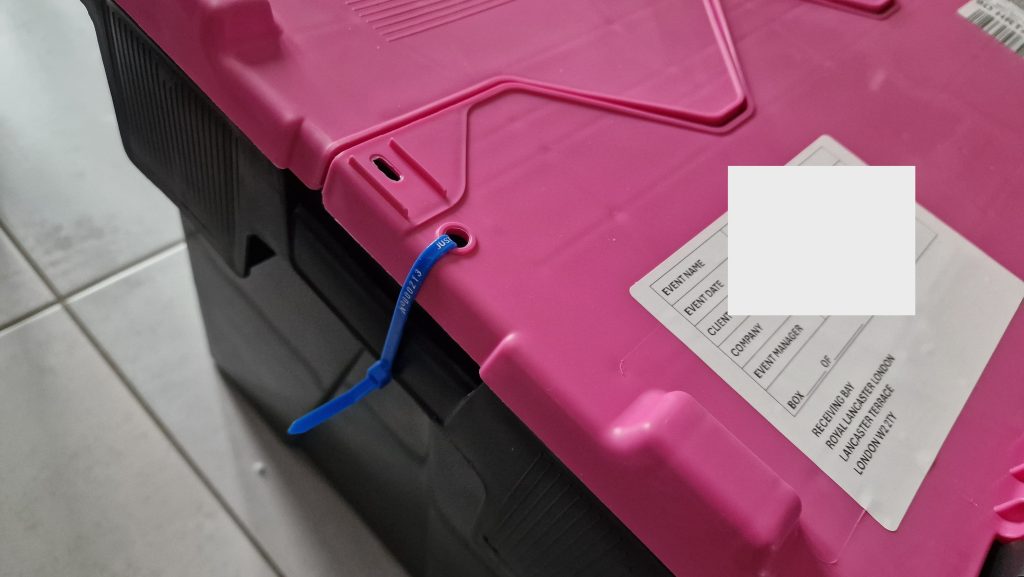
Finally now take a picture of the sealed unit as you left it.
Please email both pictures to [email protected] to complete your return.