If you need to update and attendee’s user details for them, perhaps their badge information is outdated, or someone else has arrived in replacement of the original attendee, then you can do this in the event portal.
Click on the Attendees menu item. From there search for the person by name or email address
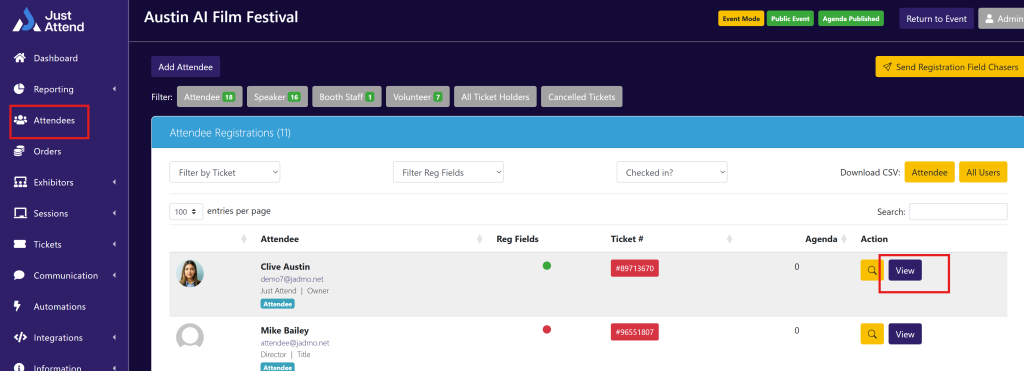
Click on View.
From the user detail screen click on the Edit User tab
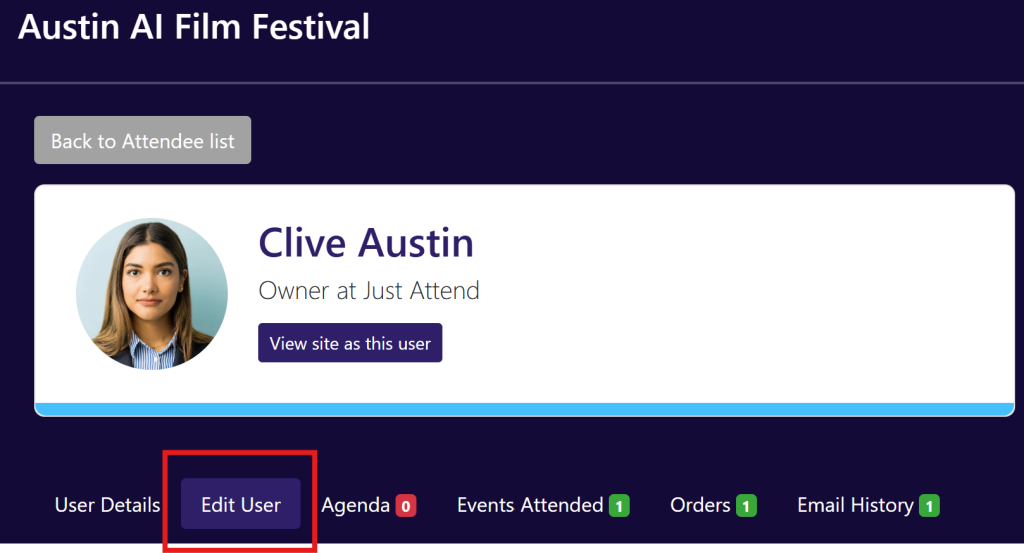
Scroll down to make changes to their name, job title, and company name. When complete, press Update User
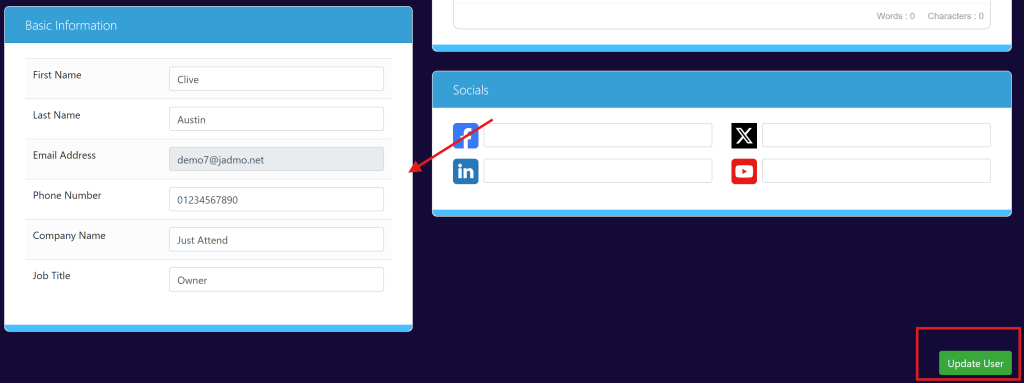
If you’re using our system for badge printing, then the kiosks will take 30-seconds to download the new version of the information. Please wait 30 seconds before reprinting their badge.